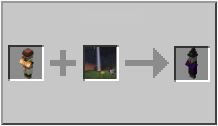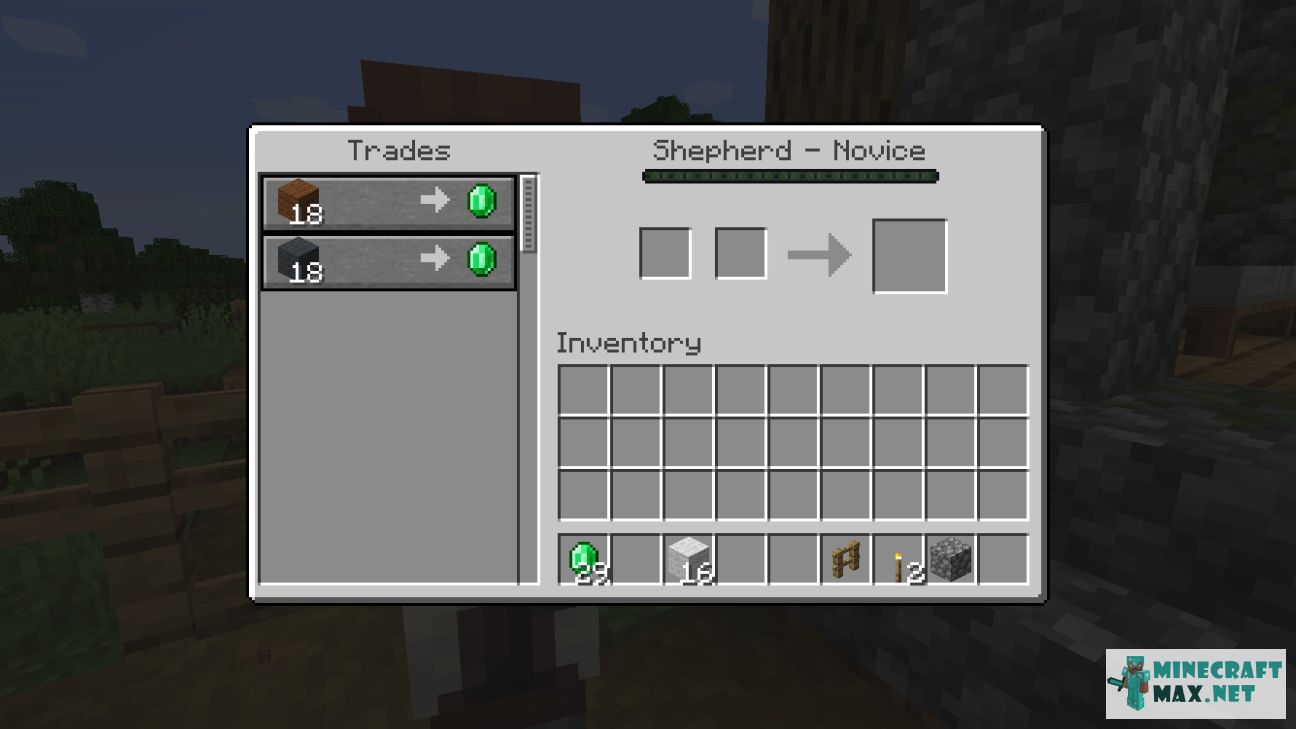| Effect | Loom |
| Health | 10 |
The shepherd wears a white vest and has a brown hat on his head. This is a villager who is engaged in the production and processing of wool. You can buy various decor items from him - carpets, beds, flags of various colors, paintings, emeralds and scissors. The shepherd buys wool, dyes and emeralds.
The shepherd has levels of profession development - a beginner, an apprentice, an artisan, an expert and a master, which affect prices and assortment. When the profession level increases, the color of the buckle changes.
The shepherd's house has a paddock for sheep nearby. The loom is a shepherd's workplace.
- Synonyms: Entity.minecraft.villager.shepherd
- Minecraft versions: 11 / 10.5.1 / 1.22 / 1.21 / 1.20 / 1.19.1 / 1.19
- COMMAND: villager ~ ~ ~ {VillagerData:{profession:shepherd, level:2, type:plains}}
Modify date: 11/14/2022
Questions about shepherd
Here you will find detailed answers to frequently asked questions about shepherd.
The loom interface has three slots: for a flag, for a dye, and for a special pattern. If only a flag and a dye are placed in the slots, then a selection of standard patterns will appear in the large window on the right. A special (additional) pattern can be applied using a template, of which five are currently available: "Flower charge", "Creeper charge", "Skull charge", "Globe", "Thing" and "Muzzle".
By the way, these patterns are easy to create yourself. The pattern can be used indefinitely, as it is not consumed when used.
With the help of a crafting table, you can also apply patterns to the flag. The advantage of the loom is to save dye. For example, to make a colored stripe on a flag, you need to put 3 dyes in the crafting table, and only one in the loom.
To do this, you can replace the profession of a villager. For a villager whose profession is not needed at the moment, the profession block (workplace) should be destroyed, and he will turn into an unemployed villager. Next, we assign him the profession of a shepherd in the usual way (using a loom).
Note: the method may not work if this villager has previously been traded. In this case, the villager not be able to change profession.
- A beggar and a child will not get a profession.
- To assign a profession, you use a profession block already occupied by another villager.
- You have traded with this villager before.
- The workplace of this villager was destroyed, and an exchange of goods was already taking place with him.
- There is an obstacle that prevents the occupant from accessing the work unit.
- The new work block is 40 blocks away from the villager.
- If you don't like the Novice Shepherd's range of goods, you can destroy his work block to make him an unemployed villager. After that, install a new workplace. At the same time, the range of goods will change. Important! This method can be used if you have not yet traded with this villager.
- Prices and range of different shepherds may vary. Therefore, first you need to familiarize yourself with the offers of all available sellers.
- If you turn a shepherd into a zombie, and then cure him, you can get a good discount on all his goods.
- The shepherd, like villagers of other professions, has a limit on the amount of goods that he can sell. Over time, the number of goods for sale resumes.
- Upon successful completion of the raid, the shepherd will give the player wool of a random color.
In order to make a villager a shepherd, you need to give an unemployed villager a working block (loom) and ensure that there is a free bed.
A shepherd is a villager of the village who is engaged in the production, processing and coloring of wool.
A shepherd in Minecraft buys wool and dyes from the player, and sells paintings, scissors, beds and wool of different colors, flags, carpets.
Yes, a shepherd of the "Apprentice", "Journeyman" and "Expert" level will buy any dye in the amount of 12 pieces from the player for 1 emerald.
Yes, starting from the "Novice" level, a shepherd will buy 18 pieces of wool from a player for 1 emerald.
Starting from the level of the "Novice" profession, the shepherd will buy wool from the player in the amount of 18 pieces for 1 emerald. The color of the wool in the shepherd's trades is random. But at the "Beginner" level, the shepherd will buy white, gray, black or brown wool.
Yes, a villager shepherd can use the loom, but only to remove the limit on trading transactions with the player. The player can also use a loom to apply a pattern to the flags.
At the «Novice» level, the shepherd only buys wool, but does not sell it. Only after reaching the «Journeyman» level, the shepherd will offer wool of different colors in deals.
 How to craft shepherd
How to craft shepherd
There is only one recipe for how to craft shepherd in Minecraft. Below you can see a description of this recipe: a picture with ingredients and step-by-step instructions on how to make shepherd in Minecraft.
In order for a common villager to become shepherd (get a profession), you need a bed and a worktable (loom). At the same time, both the bed and loom should not be occupied by other villager.
Only after receiving the profession shepherd will be able to start trading with the player.
 What to craft with shepherd
What to craft with shepherd
There is only one recipe that uses shepherd in crafting in Minecraft. Below you can see a description of this recipe: a picture with ingredients and step-by-step instructions on how to use shepherd in Minecraft.
| Shepherd | ||
| Lightning Bolt |
 What shepherd buys
What shepherd buys
There are 20 items that the shepherd buys in Minecraft. Below you can find a detailed description of these items, which can be purchased by shepherd in Minecraft.
 What shepherd sells
What shepherd sells
There are 49 items that are sold by the shepherd in Minecraft. Below you can find a detailed description of these items that a baker can sell in Minecraft.
 Video about shepherd
Video about shepherd
There is only one video on the site which has shepherd in Minecraft. You can watch this video below to get a better idea of what shepherd looks like in Minecraft.
 Screenshots of shepherd
Screenshots of shepherd
There are 10 screenshots on the site, which has shepherd in Minecraft. Below you can see these screenshots to get a better idea of what shepherd looks like in Minecraft.
 Command to summon shepherd
Command to summon shepherd
There is a command that allows you to summon shepherd in Minecraft. Below you can see a detailed description of this command to learn how to create shepherd in Minecraft.
Shepherd can be summoned using a command in creative mode. This requires:
- open chat (press "T")
- write command
/summon villager ~ ~ ~ {VillagerData:{profession:shepherd, level:2, type:plains}} - press "ENTER"
You can also specify the coordinates by which shepherd will be called:
/summon villager ~ ~ ~ {VillagerData:{profession:shepherd, level:2, type:plains}}/summon villager 100 ~ 200 {VillagerData:{profession:shepherd, level:2, type:plains}}/summon villager ~10 50 ~-2 {VillagerData:{profession:shepherd, level:2, type:plains}}X - coordinate from west to east, Y - height, Z - coordinate from south to north.