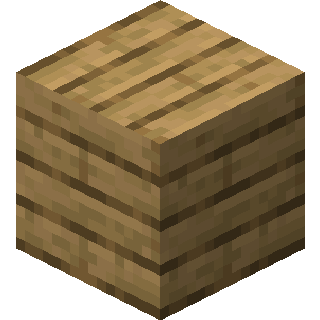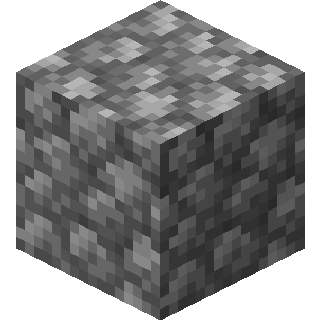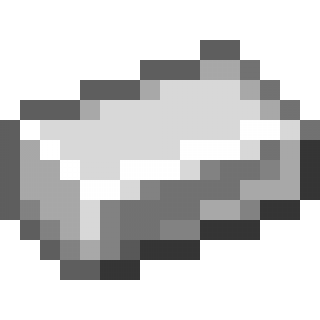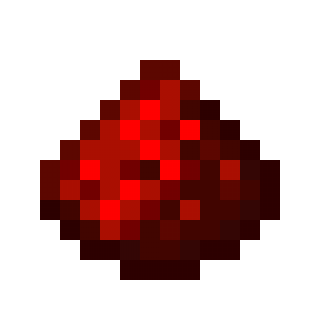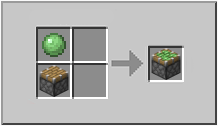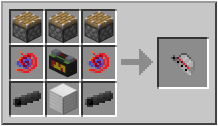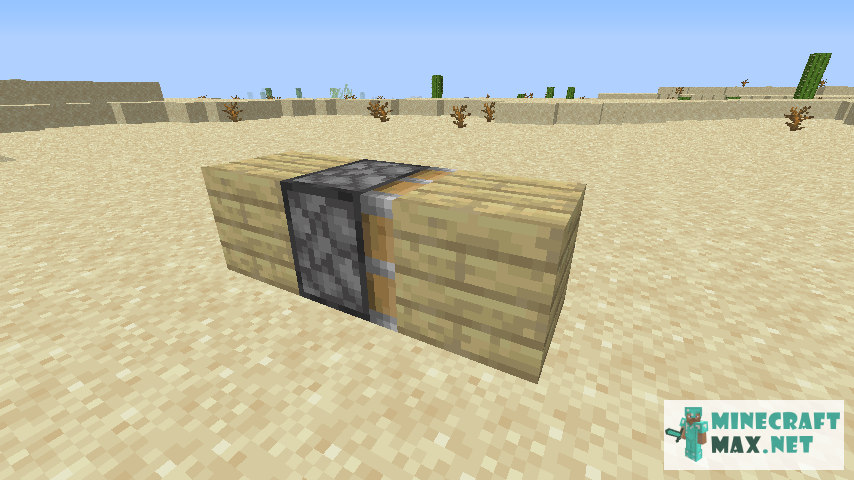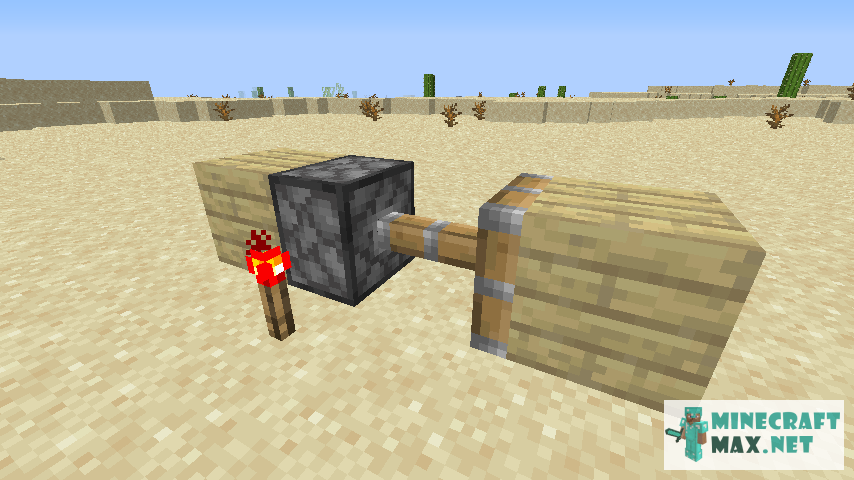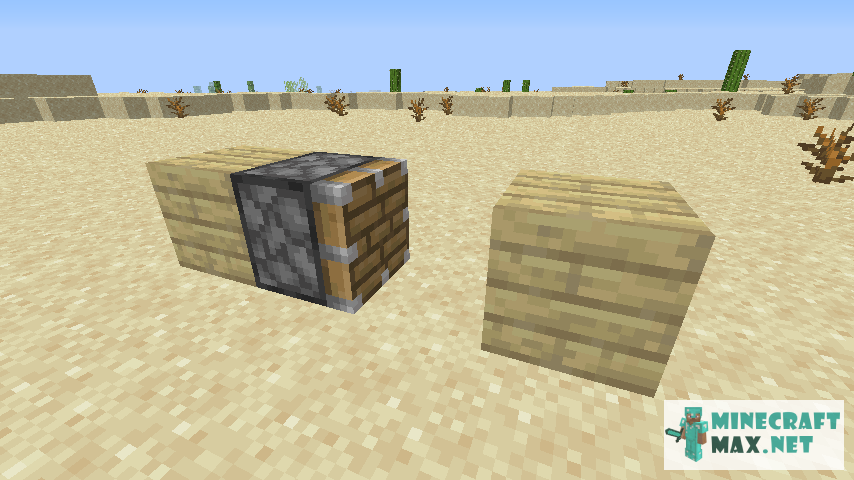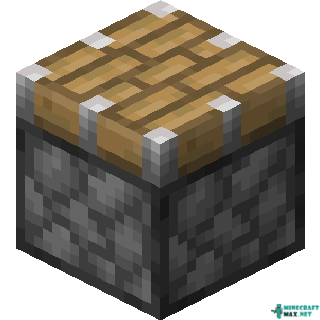
Sometimes during the game there is a need to move several blocks at once at the same time, create a trap, a sliding gate, an elevator or an automatic farm.
All this can be done only with the help of a piston – a special block that can interact with blocks, objects and the player.
To activate the piston, red dust is needed, which plays the role of a conductor, and red torches or a red stone.
Modify date: 11/18/2022
Questions about piston
Here you will find detailed answers to frequently asked questions about piston.
The piston appeared back in Beta version 1.7, and was outwardly different fr om the one that is in the game now.
Version 1.3.1 of the Official release added the natural generation of pistons in the jungle temples, wh ere they are part of the puzzle, and the speed of pushing blocks was also reduced.
In version 1.8, various features of the interaction of the piston with the slime block have been added. For example, when the piston moves a block of slime, it will move with it the neighboring blocks that it touches. When the piston acts on the block of slime, it will forcefully throw away any dynamic and moving object that will be in reach.
In version 1.16, the strength of the piston has been increased to 1.5, and now it is faster to get it with a pickaxe, although you can still use any other tool or hand.
In order for the piston to start working, it needs to be powered with red dust. In this case, its wooden head will move out, which will affect the blocks in front of it. These blocks can be moved only if there are no more than 12 of them, and they are movable. Entities will be moved along with the blocks if they are in the path of the piston head movement and there is free space on this path. If there is a solid block in the way of the mob or player being moved, there is a chance that the mob or player will be strangled by the block.
The piston head will be pushed back as soon as the piston is disconnected.
- The red dust goes in a straight line directly to the piston from a red torch or a block of red stone.
- A red stone block is installed on the side or back of the piston, directly touching any side of it except the head.
- The block charged with a red torch is located in the same plane relative to the piston, but no further than two blocks (even diagonally above it) and there are charge-transmitting blocks between them.
If a block of slime is moved by a piston, then this block will try to move the blocks that are to the right and left of it, if their movement is not hindered by an immovable block. The slime block will also try to move the block underneath itself.
In any case, the "12 blocks" rule will apply, which the piston can move. For example, a piston can move a parallelepiped of mucus blocks (2*2*3 block), but only if they do not touch other shifted blocks. Otherwise, the total will be more than 12 blocks, and the piston will not move them.
- The piston has the property of blocking the liquid and does not burn from lava. Therefore, it can be used as a controlled gateway regulating the flow of lava or water.
- The piston will not be able to push the block out of the map, into the Void or to a height of more than 319 blocks.
- The piston will not move blocks that are attached to other blocks. If you try to do this, they will be disconnected and drop out as an item. But there are exceptions:
- Hatches
- Any rails
- Carpets
- The piston itself is considered a non-targeted block, so it cannot transfer energy.
- The piston cannot be charged from the side of its head.
To make a piston, you need to place one block of planks in the top three cells of the crafting grid, 1 iron ingot in the center and 1 red stone under it. Place 4 cobblestones on both sides of the second and third rows. The finished piston will appear in the window on the right.
- Barrier
- Beacon
- Bedrock
- Conduit
- Command Block
- Crying Obsidian
- Enchanting Table
- End Gateway
- End Portal
- End Portal Frame
- Ender Chest
- Grindstone
- Jigsaw Block
- Jukebox
- Light
- Lodestone
- Moving Piston
- Nether Portal
- Obsidian
- Extended Piston
- Piston Head
- Reinforced Deepslate
- Respawn Anchor
- Sculk Catalyst
- Sculk Sensor
- Sculk Shrieker
- Spawner
- Structure Block
No, it can't.
No, it can't.
Yes, if you use them to strangle — use pistons to push opaque blocks into mobs, strangling them.
Pistons cannot move water or lava, they can only serve as an obstacle to them. The piston head passing into the water or lava source block will destroy the source block.
The schulker box will fall out as an object if it is pushed by the piston. Unlike the chest, the schulker's box, when destroyed, keeps all the items that were in it inside.
 How to craft piston
How to craft piston
There are 9 recipes how to craft piston in Minecraft. Below you can see a description of all the recipes: pictures with ingredients and step-by-step instructions on how to make piston in Minecraft.







 Where to find piston
Where to find piston
There is only one place to find piston in Minecraft. Below you can find a detailed description of this place where you can get piston in the game Minecraft.
 What to craft with piston
What to craft with piston
There is only one recipe that uses piston in crafting in Minecraft. Below you can see a description of this recipe: a picture with ingredients and step-by-step instructions on how to use piston in Minecraft.
 What can be done with piston in mods
What can be done with piston in mods
There are several recipes that use piston in Minecraft mods. Below you can see the description of all recipes: pictures with ingredients and step by step instructions on how to use piston in Minecraft game mods.
 Video about piston
Video about piston
There is only one video on the site which has piston in Minecraft. You can watch this video below to get a better idea of what piston looks like in Minecraft.
 Screenshots of piston
Screenshots of piston
There are 3 screenshots on the site, which has piston in Minecraft. Below you can see these screenshots to get a better idea of what piston looks like in Minecraft.
 Command to get piston
Command to get piston
There is a command that allows you to get piston in Minecraft. Below you can see a detailed description of this command to learn how to create piston in Minecraft.
Piston can be got using a command in creative mode. This requires:
- open chat (press "T")
- write command
/give @p minecraft:piston - press "ENTER"
You can also specify the number and who piston will be given:
/give @p minecraft:piston 10/give MinecraftMax minecraft:piston