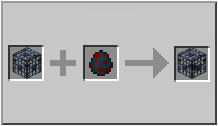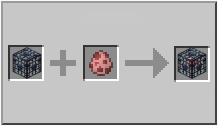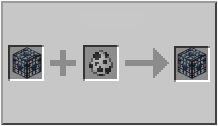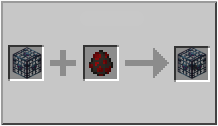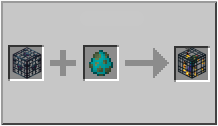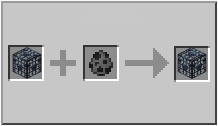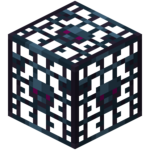
Spawner is a transparent block in the form of a black cell, inside which mobs are generated. Flames and a miniature version of the mob that this spawner will spawn are visible inside the block.
A specific spawner can produce one specific type of mob. In the game you can find spawners of ifrits, zombies, spiders, skeletons, lava cubes. Only in the "Creativity" mode you can get a pig spawner.
For each activation, the spawner can generate from 1 to 4 mobs.
You can destroy the spawner with any tool, but the fastest is a golden pickaxe.
- Minecraft versions: 11 / 10.5.1 / 1.22 / 1.21 / 1.20 / 1.19.1 / 1.19
- COMMAND: spawner
Modify date: 10/21/2022
Questions about spawner
Here you will find detailed answers to frequently asked questions about spawner.
The spawners appeared in the Infdev version of Java Edition.
In the Official Java Edition, the texture of the spawner has changed several times. Initially, it could be obtained with a pickaxe with a "Silk Touch" charm, but then this feature was removed. Up to version 1.2.1, a pig model was visible inside the spawner in the multiplayer game, although other mobs were spawned.
In version 1.8, it became possible to change the mobs played by the spawner by clicking the summoning egg on the spawner.
In version 1.16, lava cube spawners appeared. You can find them in the ruins of the bastion.
In version 1.18, the spawner will stop playing mobs if the lighting level is more than 11.
Spawners in the game play the role of protecting valuable resources from the player, thereby complicating the game process. Therefore, they are generated in treasuries, fortresses and bastions of the Nether, abandoned mines.
In the treasure troves, you are more likely to find a zombie spawner, with less – spiders and skeletons. In abandoned mines, in corridors with cobwebs, there are spawners of cave spiders. In Nether, on the towers of the infernal fortress, there are very dangerous spawners of Ifrits. In the fortress, in a room with a portal to the Edge, there are scale spawners, and in the ruins of the bastion – lava cubes.
- The range of action. The spawner will start creating mobs when the player is less than 16 blocks away from him. If the player is outside this radius, the figure of the mob will be visible in the spawner, but new mobs will not appear. The mob can spawn anywhere in the 8x2x8 area, including in the air and inside transparent blocks.
- Lighting level and spawn. Hostile mobs can start spawning only if the lighting level is no more than 7. The exception is ifrits, which stop spawning only when the light is above 11. The appearance of friendly mobs does not depend on the level of lighting, but only on the condition of spawning on turf blocks.
- Restriction on spawn. If there are already more than 6 identical mobs within a radius of 17x9x17 blocks, their spawn stops.
- The time between spawns. Spawners can generate mobs up to 4 at a time. But before creating another mob, the spawner stops generation for a period of time from 200 to 799 cycles, which is about 10 seconds of real time.
- The work of the spawner in a peaceful mode. In peaceful mode, hostile mobs will not be generated in spawners. When they try to appear, they immediately despawn. Only a skeleton spawner can pose some threat, since when it appears, the skeleton automatically fires a shot and releases an arrow before it despaunits. But the arrow can only damage the armor, and it will not cause damage to the player himself.
- How to disable the spawner? In fact, the spawner cannot be disabled. There are two ways to stop generating mobs. The first is to break the spawner with a pickaxe. The second is to install torches around it to maximize the level of illumination at which mobs will stop spawning.
Mob Farms are special structures where mobs spawn from the spawner automatically, after which they are killed by a player or a special design, after which the player receives experience and a useful drop.
- Although the spawner is a transparent block and transmits light, but unlike other transparent blocks, torches or a red stone signal can be installed on it.
- A spider spawner with a small probability can spawn a skeleton rider.
- Sometimes, due to a bug in the game, a pig spawner may appear instead of the usual spawner. If the spawner is located on turf blocks, it will reproduce pigs.
- A spawner cannot be added to the inventory even with a tool with a "Silk Touch" charm.
 How to craft spawner
How to craft spawner
Unfortunately, there is no recipe how to craft spawner in Minecraft. But you can see where you can find spawner in Minecraft.

Can't be crafted
Unfortunately, spawner cannot be crafted in the inventory or on the workbench in Minecraft.
Spawner can be obtained using commands in creative mode.
 What to craft with spawner
What to craft with spawner
There are 8 recipes that use spawner in crafting in Minecraft. Below you can see a description of all the recipes: pictures with ingredients and step-by-step instructions on how to use spawner in Minecraft.
| Spawner | ||
| Pig Spawn Egg |
| Spawner | ||
| Skeleton Spawn Egg |
| Spawner | ||
| Spider Spawn Egg |
| Spawner | ||
| Zombie Spawn Egg |
| Spawner | ||
| Blaze Spawn Egg |
 Screenshots of spawner
Screenshots of spawner
There are 2 screenshots on the site, which has spawner in Minecraft. Below you can see these screenshots to get a better idea of what spawner looks like in Minecraft.
 Command to get spawner
Command to get spawner
There is a command that allows you to get spawner in Minecraft. Below you can see a detailed description of this command to learn how to create spawner in Minecraft.
Spawner can be got using a command in creative mode. This requires:
- open chat (press "T")
- write command
/give @p minecraft:spawner - press "ENTER"
You can also specify the number and who spawner will be given:
/give @p minecraft:spawner 10/give MinecraftMax minecraft:spawner