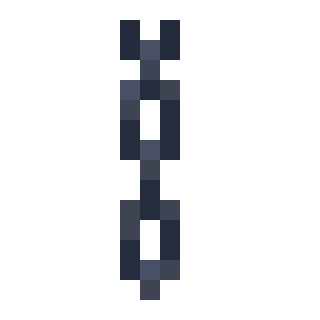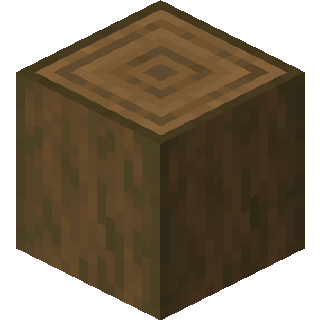The spruce hanging sign is a new item that was added to Minecraft in the experimental snapshot 22w42a. So, spruce hanging sign are in the game along with the old version of the sign. Most likely, the developers will leave both options, since they have differences in use.
Their creation will require more resources, but despite this, spruce hanging sign have unique properties that can be used to create original buildings in the game.
The spruce hanging sign has the color of the wood that was used when it was created.
- Synonyms: Spruce hanging sign
- Minecraft versions: 11 / 10.5.1 / 1.22 / 1.21 / 1.20 / 1.19.1 / 1.19
- COMMAND: spruce_hanging_sign
Modify date: 12/06/2022
Questions about spruce hanging sign
Here you will find detailed answers to frequently asked questions about spruce hanging sign.
Spruce hanging sign have different mounting options to the blocks:
- Under the block in the center. For example, hanging sign can be hung under a regular block or under a fence element.
- Attach to the solid side of the block.
- Attach to the side or bottom of another sign.
- Attach to the chain.
Thanks to the changed method of fastening, spruce hanging sign can be used as a fence if they are attached horizontally to each other. In this case, the horizontal mounting bar will look like a railing.
As a rule, spruce hanging sign are used to sign various elements as pointers. They can also be used as furniture elements in the interior design of a dwelling.
The spruce hanging sign, which has a horizontal mounting bar, will not fall if the supporting block is removed.
You can walk on the plates with a horizontal mounting bar.
Reduced the number of characters for labels. You can place only 8 characters in each of the 4 available lines (in a regular sign - 4 lines of 15 characters).
The text on the spruce hanging sign can be colored by right-clicking with the dye on the text. You can also make a glowing text by clicking a glowing ink bag on the text. The glowing text on the plate does not affect the level of illumination. To remove the glow effect, you need to apply an ordinary ink bag on the text.
When coloring the text on the spruce hanging sign, sounds are heard.
The text on the hanging sign can only be placed on one side of it.
- The text on the hanging sign is larger, which makes it more noticeable.
- Unlike conventional sign, hanging signs cannot be installed directly on the ground or another block, without mounting on the side or on top.
- The hanging sign has its own sound of destruction.
- Hanging sign do not burn in fire and lava, but can be used as fuel (except for plaques made of crimson and distorted wood). One plate will melt 4 items.
- Hanging signs are not washed off with water.
- If you hang the sign under the block under water, an air pocket is formed.
 How to craft spruce hanging sign
How to craft spruce hanging sign
There is only one recipe for how to craft spruce hanging sign in Minecraft. Below you can see a description of this recipe: a picture with ingredients and step-by-step instructions on how to make spruce hanging sign in Minecraft.
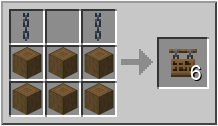
 Screenshots of spruce hanging sign
Screenshots of spruce hanging sign
There are 2 screenshots on the site, which has spruce hanging sign in Minecraft. Below you can see these screenshots to get a better idea of what spruce hanging sign looks like in Minecraft.
 Command to get spruce hanging sign
Command to get spruce hanging sign
There is a command that allows you to get spruce hanging sign in Minecraft. Below you can see a detailed description of this command to learn how to create spruce hanging sign in Minecraft.
Spruce Hanging Sign can be got using a command in creative mode. This requires:
- open chat (press "T")
- write command
/give @p minecraft:spruce_hanging_sign - press "ENTER"
You can also specify the number and who spruce hanging sign will be given:
/give @p minecraft:spruce_hanging_sign 10/give MinecraftMax minecraft:spruce_hanging_sign