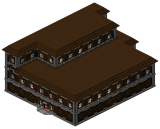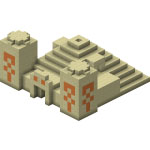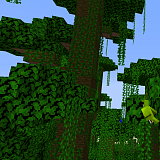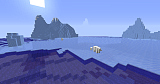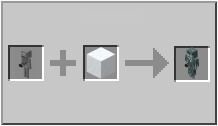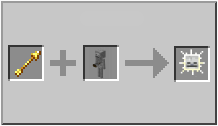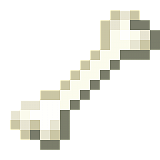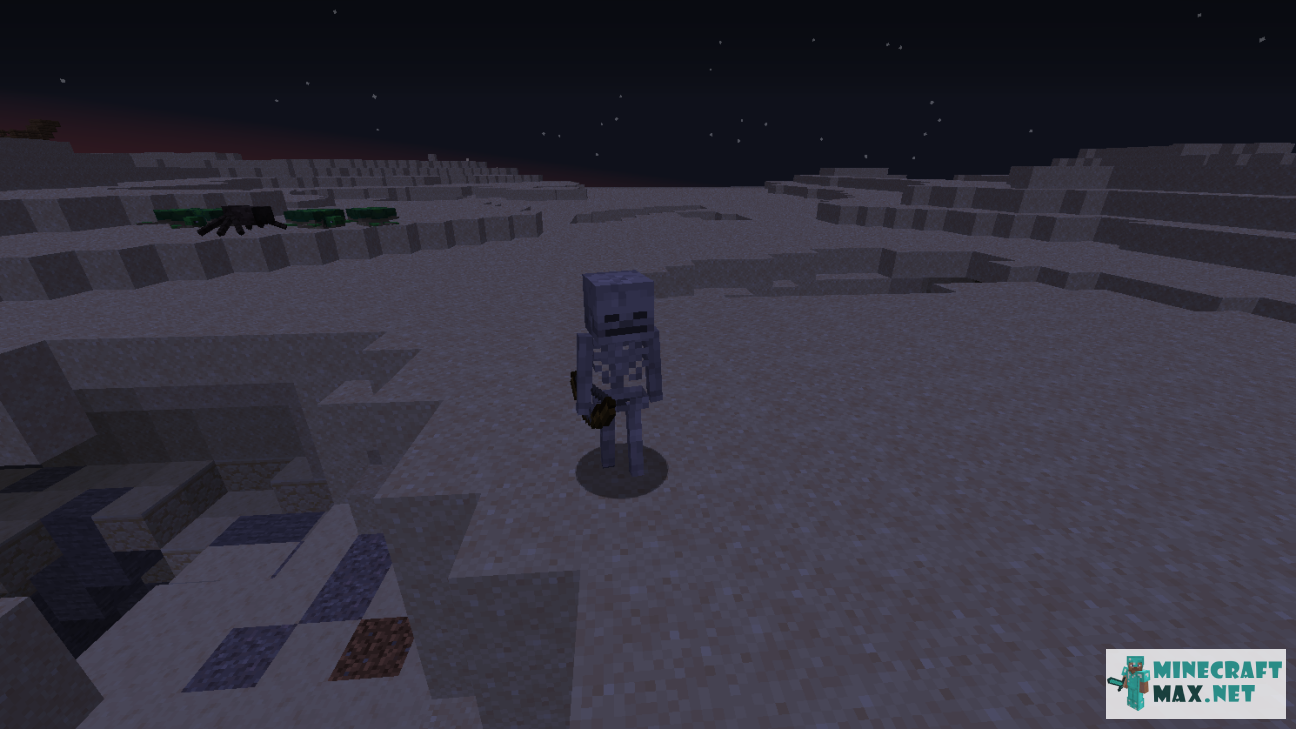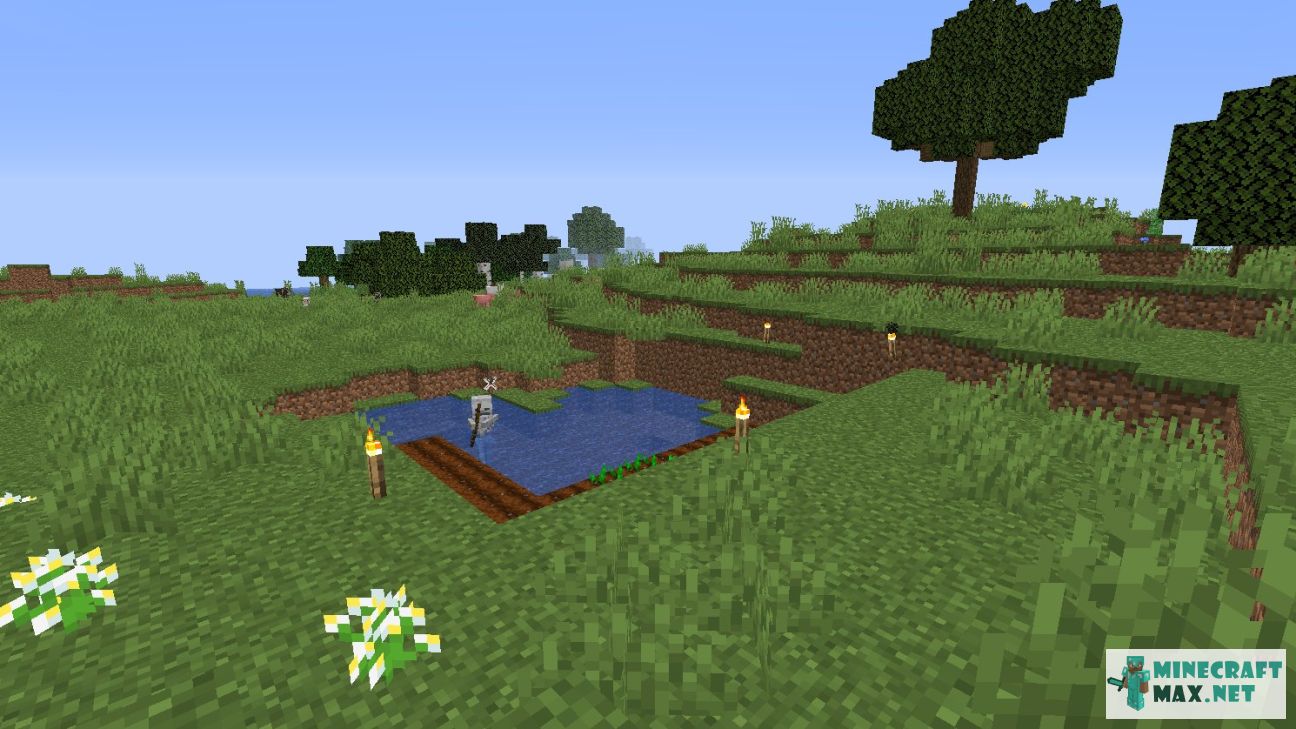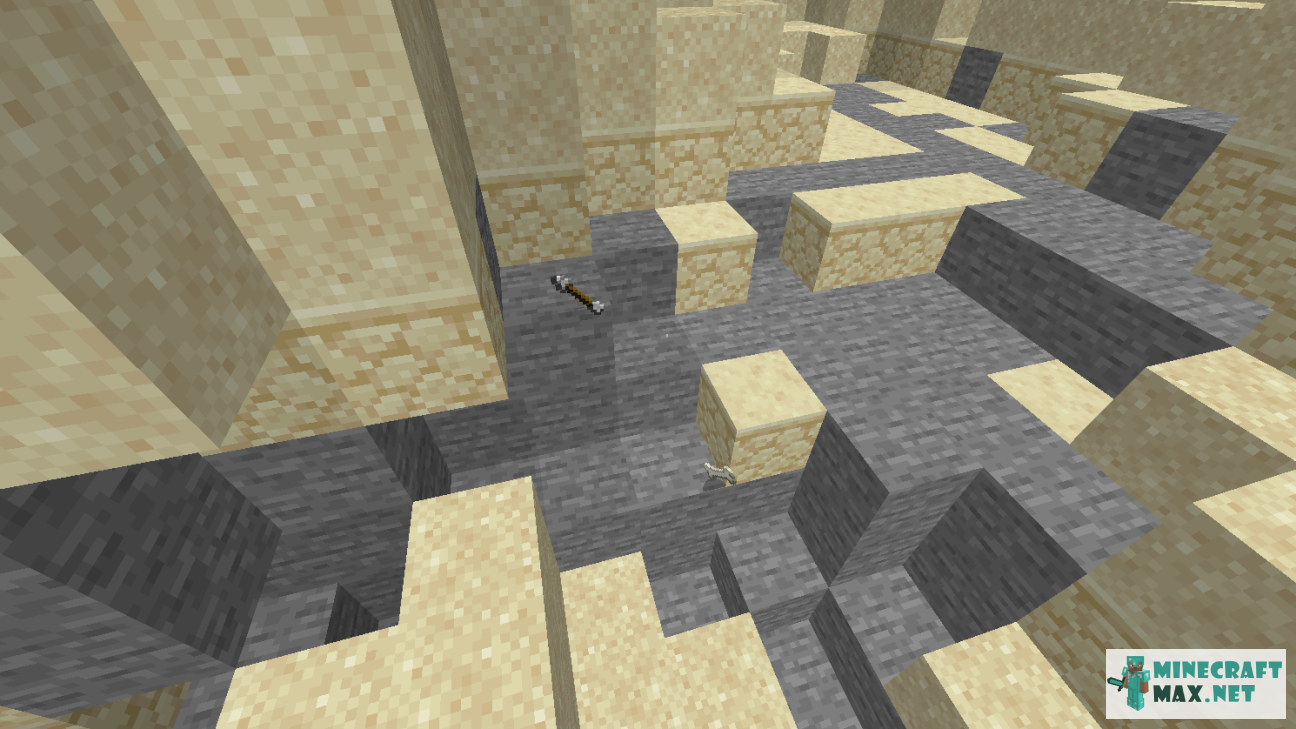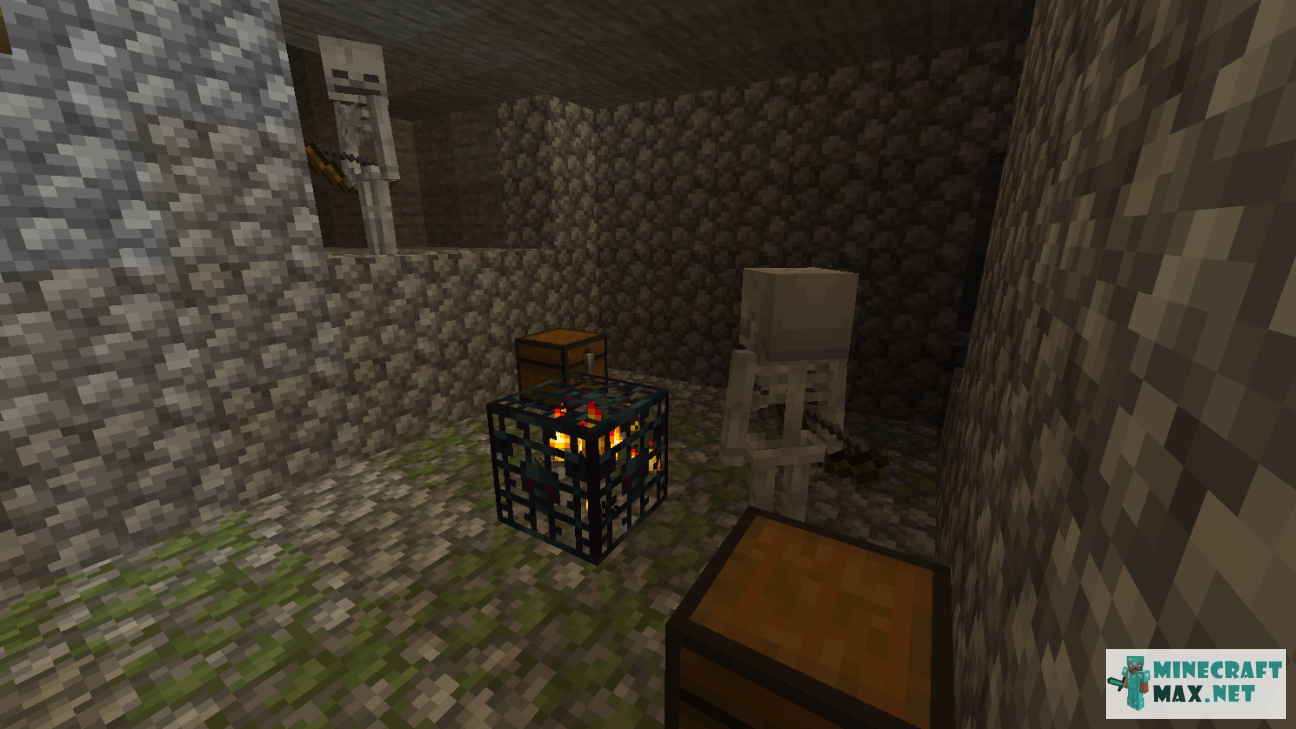| Effect | Shoots arrows |
| Health | 10 |
| Damage | 2 |
| Experience | 5 |
The skeleton is a hostile mob, very dangerous, it is capable of shooting at the player at a great distance. In the morning the skeleton burns in the sun, but it can also hide under a tree or in the water, where it remains aggressive.
After the death of the skeleton, a bone or arrow falls out of it, rarely a damaged bow. If the skeleton appears in armor, it will not be afraid of the sun.
Sometimes the skeleton appears on top of the spider (spider jockey). When a skeleton arrow hits a hostile mob, they will fight among themselves, not paying attention to the player.
- Minecraft versions: 11 / 10.5.1 / 1.22 / 1.21 / 1.20 / 1.19.1 / 1.19
- COMMAND: skeleton
Modify date: 10/16/2022
 How to craft skeleton
How to craft skeleton
There is only one recipe for how to craft skeleton in Minecraft. Below you can see a description of this recipe: a picture with ingredients and step-by-step instructions on how to make skeleton in Minecraft.
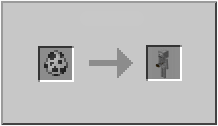
 Where to find skeleton
Where to find skeleton
There are 40 places where you can get skeleton in Minecraft. Below you can find a detailed description of all these places where you can get skeleton in the game Minecraft.
 What to craft with skeleton
What to craft with skeleton
There are 2 recipes that use skeleton in crafting in Minecraft. Below you can see a description of all the recipes: pictures with ingredients and step-by-step instructions on how to use skeleton in Minecraft.
| Skeleton | ||
| Powder Snow |
| Spectral Arrow | ||
| Skeleton |
 Drop from skeleton
Drop from skeleton
There are several items that drop from skeleton in Minecraft. Below you can find a detailed description of these items, which can be obtained by killing skeleton in Minecraft.
 Screenshots of skeleton
Screenshots of skeleton
There are 4 screenshots on the site, which has skeleton in Minecraft. Below you can see these screenshots to get a better idea of what skeleton looks like in Minecraft.
 Command to summon skeleton
Command to summon skeleton
There is a command that allows you to summon skeleton in Minecraft. Below you can see a detailed description of this command to learn how to create skeleton in Minecraft.
Skeleton can be summoned using a command in creative mode. This requires:
- open chat (press "T")
- write command
/summon minecraft:skeleton - press "ENTER"
You can also specify the coordinates by which skeleton will be called:
/summon minecraft:skeleton ~ ~ ~/summon minecraft:skeleton 100 ~ 200/summon minecraft:skeleton ~10 50 ~-2X - coordinate from west to east, Y - height, Z - coordinate from south to north.