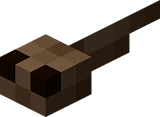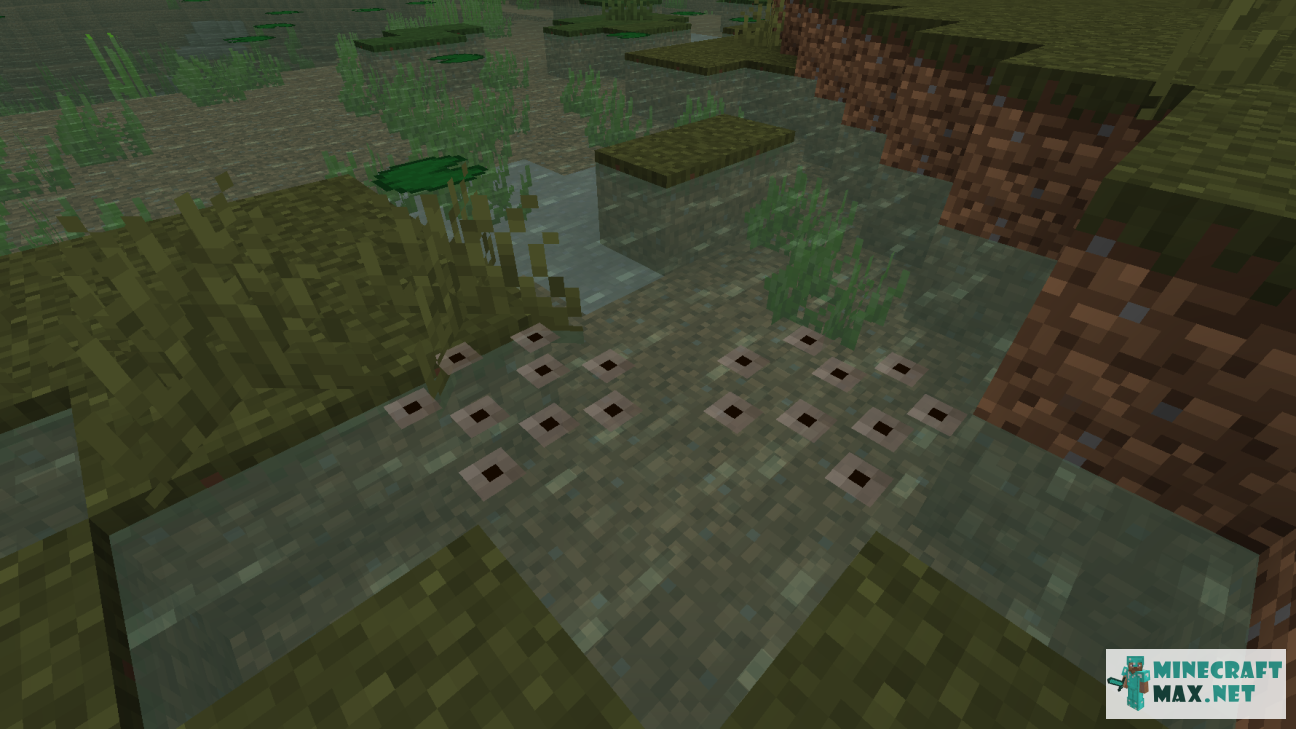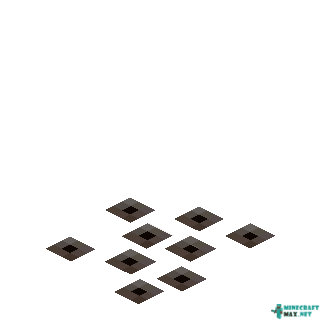
Frogspawn is an unsteady and fragile block that was added by the developers with update 1.19. This is the first stage of frog evolution. Tadpoles hatch from the caviar.
- Minecraft versions: 11 / 10.5.1 / 1.22 / 1.21 / 1.20 / 1.19.1 / 1.19
- COMMAND: frogspawn
Modify date: 10/16/2022
Questions about frogspawn
Here you will find detailed answers to frequently asked questions about frogspawn.
Frogspawn is not generated naturally, it cannot be found by chance in the game. Caviar appears only after starting the breeding process of two adult frogs. If there is a water source nearby with a block of air above it, one of the frogs will lay eggs near the shore. After a while, 2-6 tadpoles will appear from the eggs – the next stage of frog development.
The frogspawn block cannot be obtained in Survival mode even with a pickaxe with Silk Touch charms, since this block is very fragile. It is easy to destroy it even by hand. When it is destroyed, nothing falls out, it will simply disappear. At the same time, you can walk and even jump on the frogspawn block, and it will not collapse.
 How to craft frogspawn
How to craft frogspawn
There is only one recipe for how to craft frogspawn in Minecraft. Below you can see a description of this recipe: a picture with ingredients and step-by-step instructions on how to make frogspawn in Minecraft.
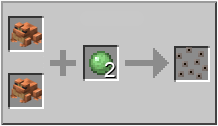
 How to use frogspawn
How to use frogspawn
There is one case where you can use frogspawn in Minecraft. Below you can see a detailed description of this case when frogspawn comes in handy in Minecraft.
 Screenshots of frogspawn
Screenshots of frogspawn
There is only one screenshot on the site which has frogspawn in Minecraft. You can see this screenshot below to get a better idea of what frogspawn looks like in Minecraft.
 Command to get frogspawn
Command to get frogspawn
There is a command that allows you to get frogspawn in Minecraft. Below you can see a detailed description of this command to learn how to create frogspawn in Minecraft.
Frogspawn can be got using a command in creative mode. This requires:
- open chat (press "T")
- write command
/give @p minecraft:frogspawn - press "ENTER"
You can also specify the number and who frogspawn will be given:
/give @p minecraft:frogspawn 10/give MinecraftMax minecraft:frogspawn