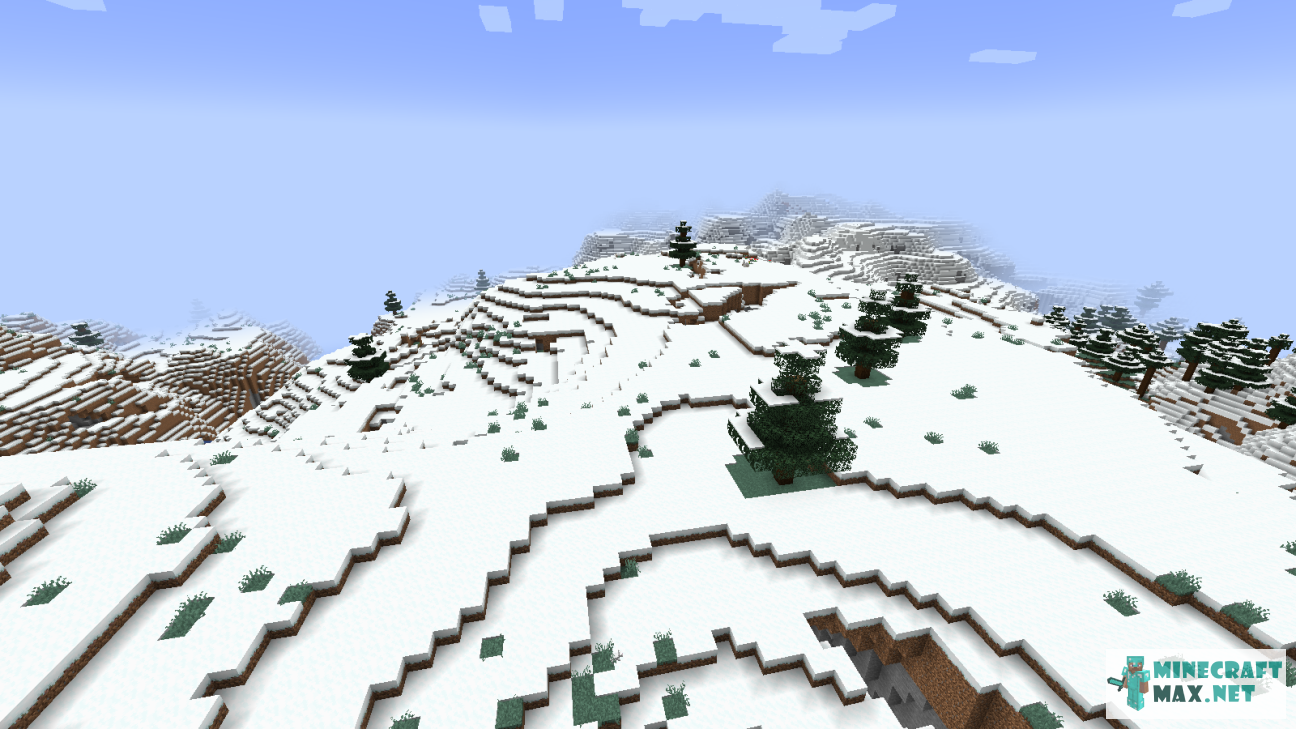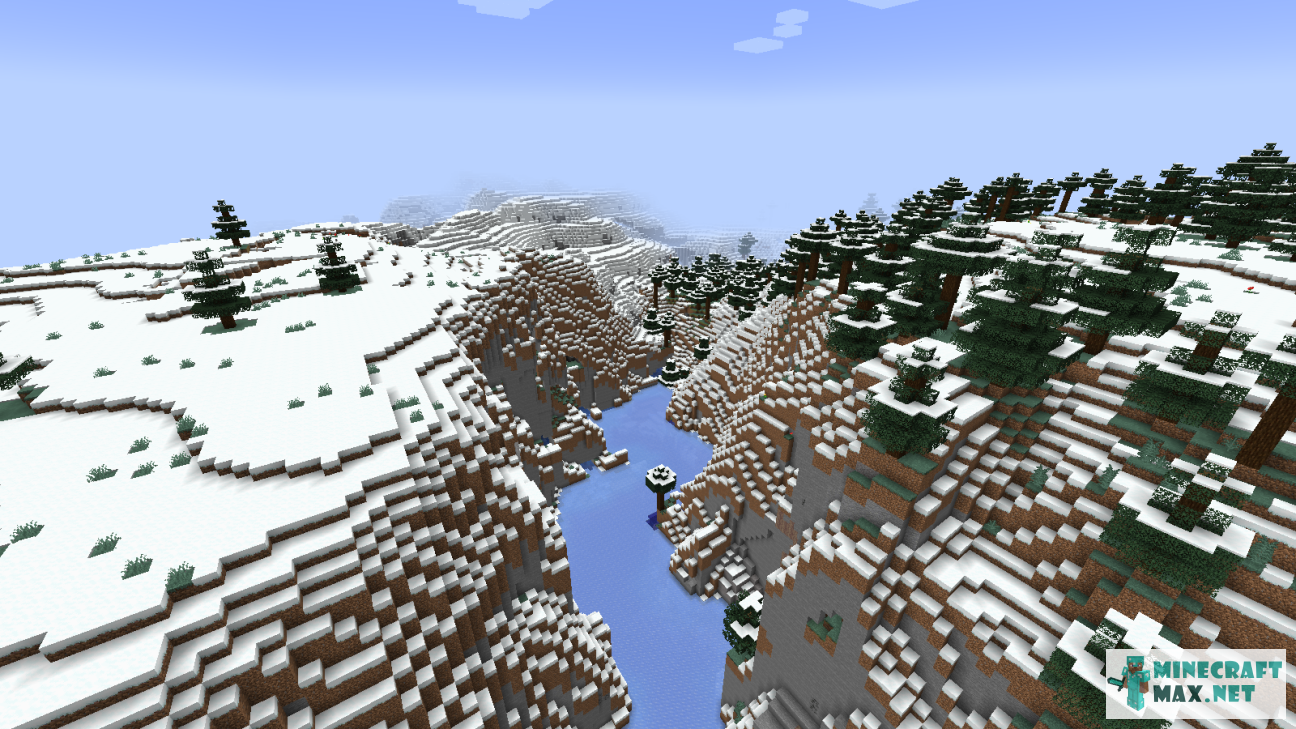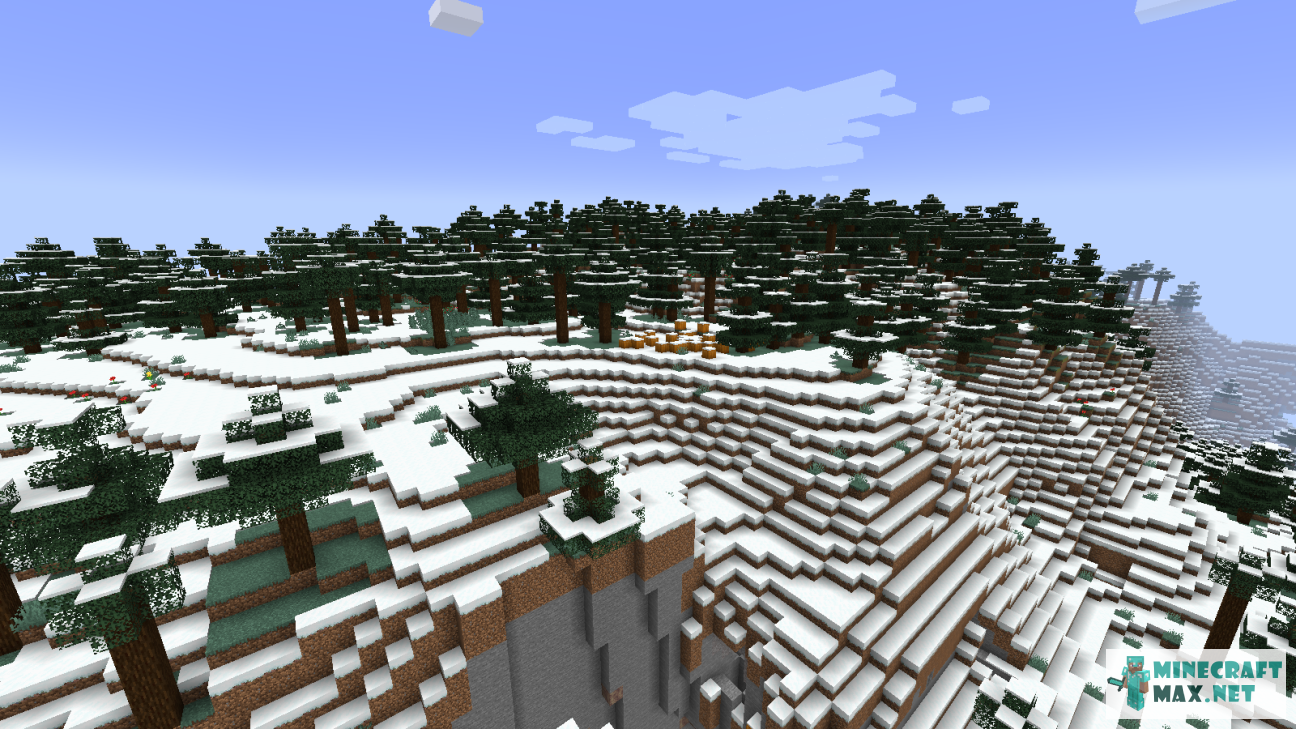Seed #51782
Bought: 5 times
Minecraft-max.net-12
| Biome | Snowy Plains / Snowy Taiga |
|---|---|
| Version |
Below is a detailed step-by-step instruction on how to install seed #51782 so that you can play Minecraft with pleasure!
- Copy seed.
- Go to Minecraft, the main menu will appear.
- Click the button "Single player".
- Click the button "Create New World".
- Click the button "More World Options...".
- Enter the seed in the field "Seed for the world generator".
- Click the button "Create New World".
- Ready! Now you can play Minecraft in the world created on the basis of this seed.
Comments
Here you can read the comments of other users or leave your own question or feedback.
No comment yet