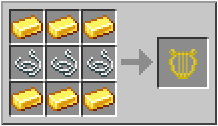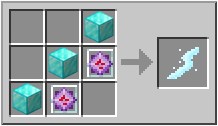Mod Olympic Gods' Attributes
| What is changing | Armor / Items / Weapon |
|---|---|
| Required | Forge |
| Version | |
| Edition | Java Edition |
| Original name | Olympic Gods' Attributes |
| File | 867Kb, jar |
 Items
Items
Look at the items, blocks and mobs that are in the "Olympic Gods' Attributes" mod.
 Recipes
Recipes
Look at the recipes that are in the "Olympic Gods' Attributes" mod.
| Water Bucket | |
| Heart of the Sea | |
| Blaze Rod | |
| Crafting Table |
| Gunpowder | |
| Bone Meal | |
| Redstone Dust | |
| Crafting Table |
| Gold Ingot | |
| String | |
| Crafting Table |
| Block of Diamond | |
| End Crystal | |
| Crafting Table |
 Installing the mod "Olympic Gods' Attributes"
Installing the mod "Olympic Gods' Attributes"
Here you can find detailed step-by-step instructions for installing the "Olympic Gods' Attributes" mod.
- Install the Forge mod first.
- Download the mod from the site
- Go to Minecraft, the main menu will appear.
- Press the "Options" button, the Minecraft game settings menu will appear.
- Click the "Resource Packs" button, a new window will open.
- Click the "Open Pack Folder" button, the Explorer window will open.
- Go to the ".minecraft" folder (one level up).
- Go to the "mods" folder.
- Copy the downloaded file to the "mods" folder.
- Restart Minecraft.
- Enjoy playing Minecraft with a new mod!
Comments
Here you can read the comments of other users or leave your own question or feedback.
No comment yet





![§d§lHestia's Torch [★] in Minecraft](/upload/iblock/d29/t2nmvcdi3n2qns7hnpmu9co0t5xvu3v9.png)

![§8§lAthenas Shield Egida [★] in Minecraft](/upload/iblock/8e9/oy2euu3dgx40sptrez3qms43wey8um31.png)
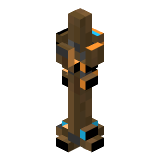
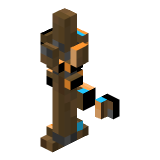
![§6§lAphrodite's Golden Apple [★] in Minecraft](/upload/iblock/85b/og2yhrfqaie82qhhdglx1s4s1na20tp1.png)
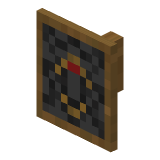
![§c§lHera's Pomegranate [★] in Minecraft](/upload/iblock/288/aophi1opagoc6xl5rmj6lst7kjabjb2f.png)
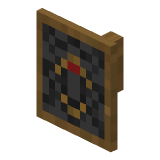
![§a§lArtemis's Bow [★] in Minecraft](/upload/iblock/2d9/kgn8u47e0b23navir9pznclg7h63fxds.png)