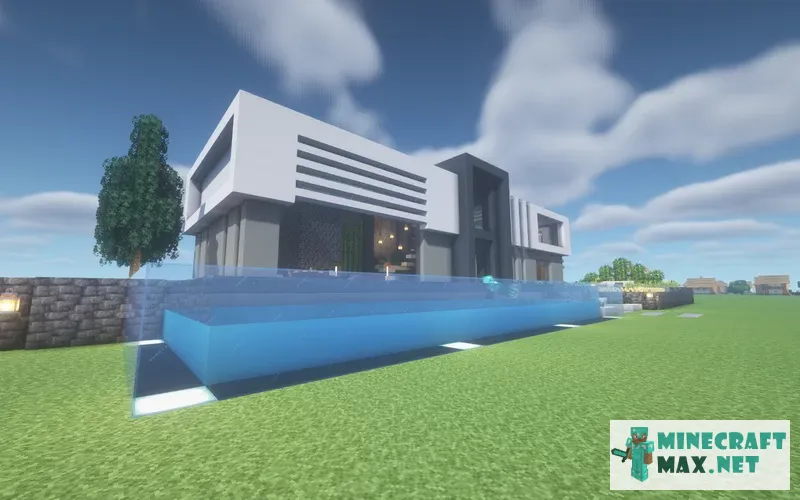Modern house JINTUBE #27
The map "Modern house JINTUBE #27" is a spacious house in a minimalist style with a layout based on the principle of "studio" - one zone smoothly transitions into another.
On the ground floor there are:
- a spacious hall with a large fireplace, sofas and armchairs for evening gatherings with family or friends
- a bathroom with
- a large bathtub on a marble dais a spacious and cozy kitchen
The stairs leading to the second floor seem to be "floating" in the air.
Here are located:
- bedroom
- dressing room
- bar counter
The strict style of the interior is "diluted" by green islands, decorative elements in the form of niches in the wall, shelves, paintings, and thoughtful lighting. Airiness is given by narrow vertical windows from floor to ceiling. Outside the house there is a swimming pool with glass walls, a flower garden, a small stream surrounded by greenery, as well as an outdoor breakfast table.
| Type | Structures |
|---|---|
| Version | |
| Original name | Modern house JINTUBE #27 |
| File | 1.78Mb, zip |
 Installing the map "Modern house JINTUBE #27"
Installing the map "Modern house JINTUBE #27"
Below is a detailed step-by-step instruction for installing the "Modern house JINTUBE #27" map so that you can play Minecraft with pleasure!
- Download the map, inside it is a zip-archive with the folder "Modern house JINTUBE #27".
- Go to Minecraft, the main menu will appear.
- Press the "Single Player" button, a list of saved worlds will appear.
- Select any saved world, the buttons below will be activated.
- Press the "Edit" button, the world settings menu will appear.
- Click the "Open world folder" button, the Explorer window will open.
- Go to the "saves" folder, a list of folders of saved Minecraft worlds will appear.
- Copy the "Modern house JINTUBE #27" folder (from the zip archive in step #4) to the "saves" folder.
- Return to Minecraft.
- Return to the main menu so that the menu item "Single Player" appears.
- Click the "Single Player" menu again to make the new map appear in the list.
- Start a saved world named "Modern house JINTUBE #27".
- Enjoy playing Minecraft!
Comments
Here you can read the comments of other users or leave your own question or feedback.