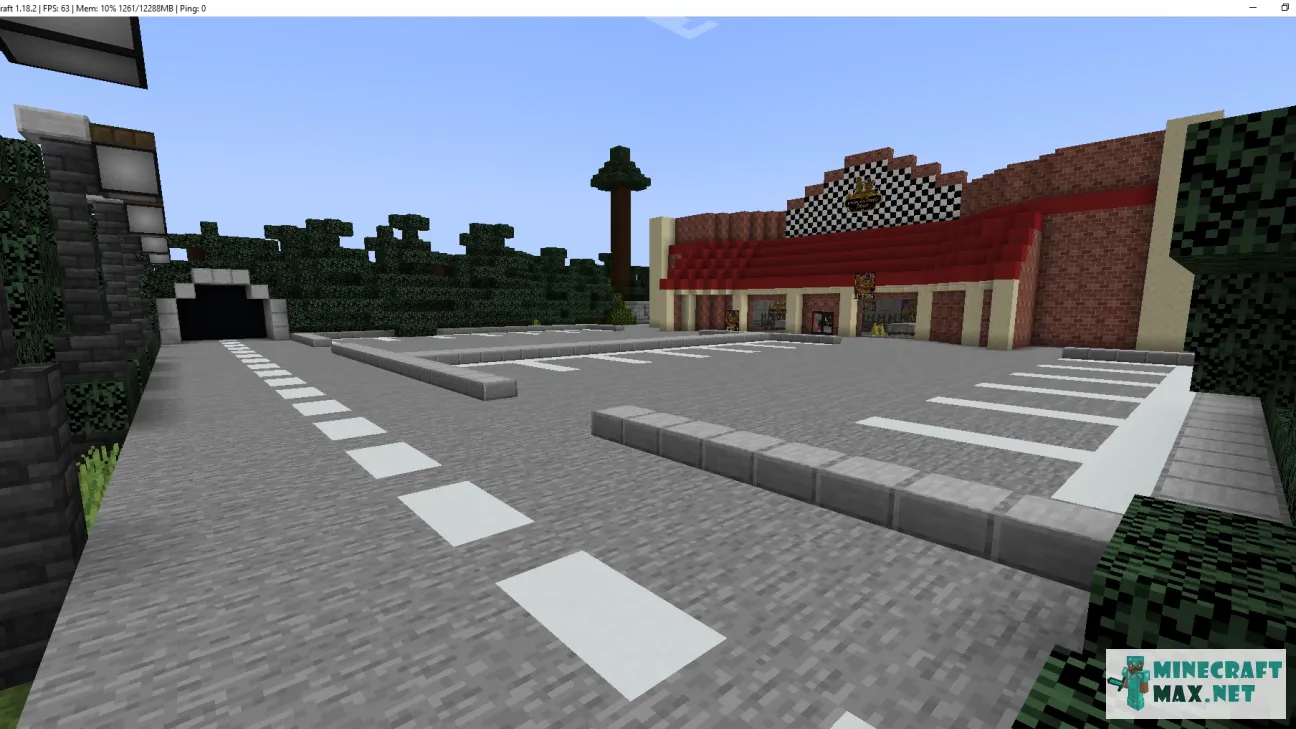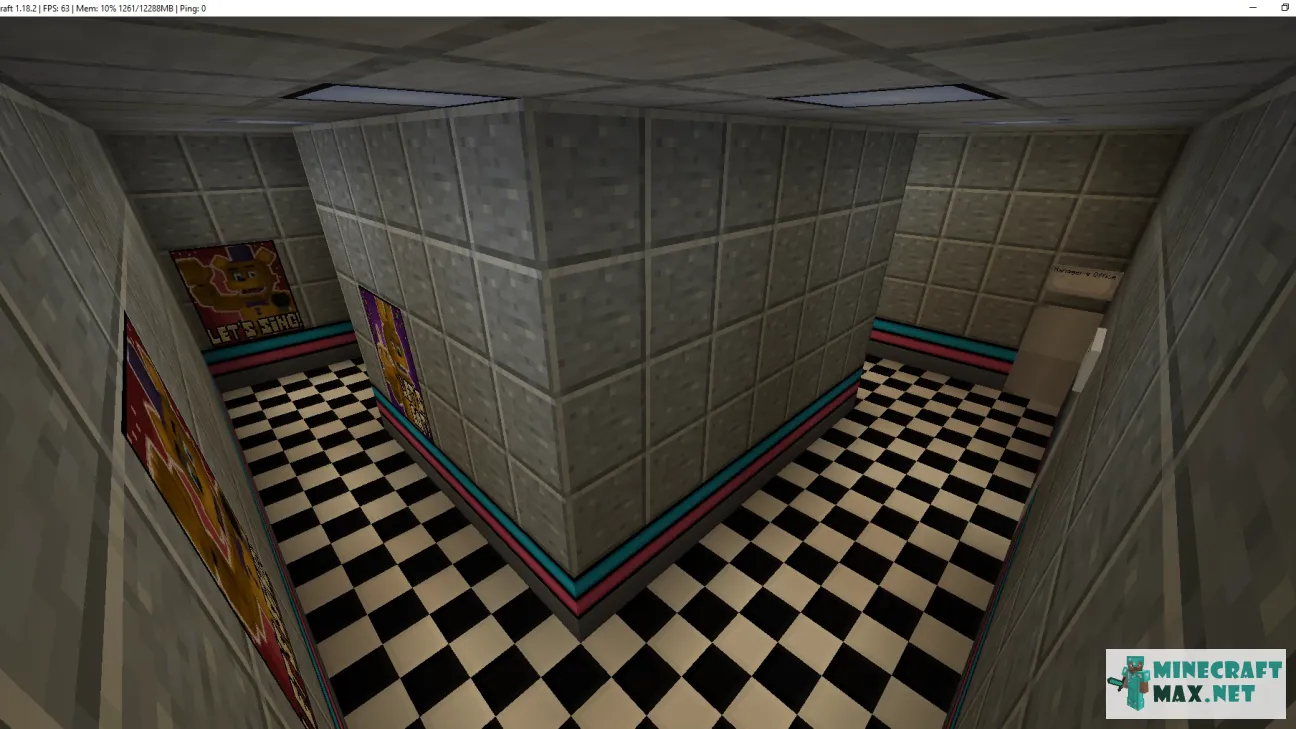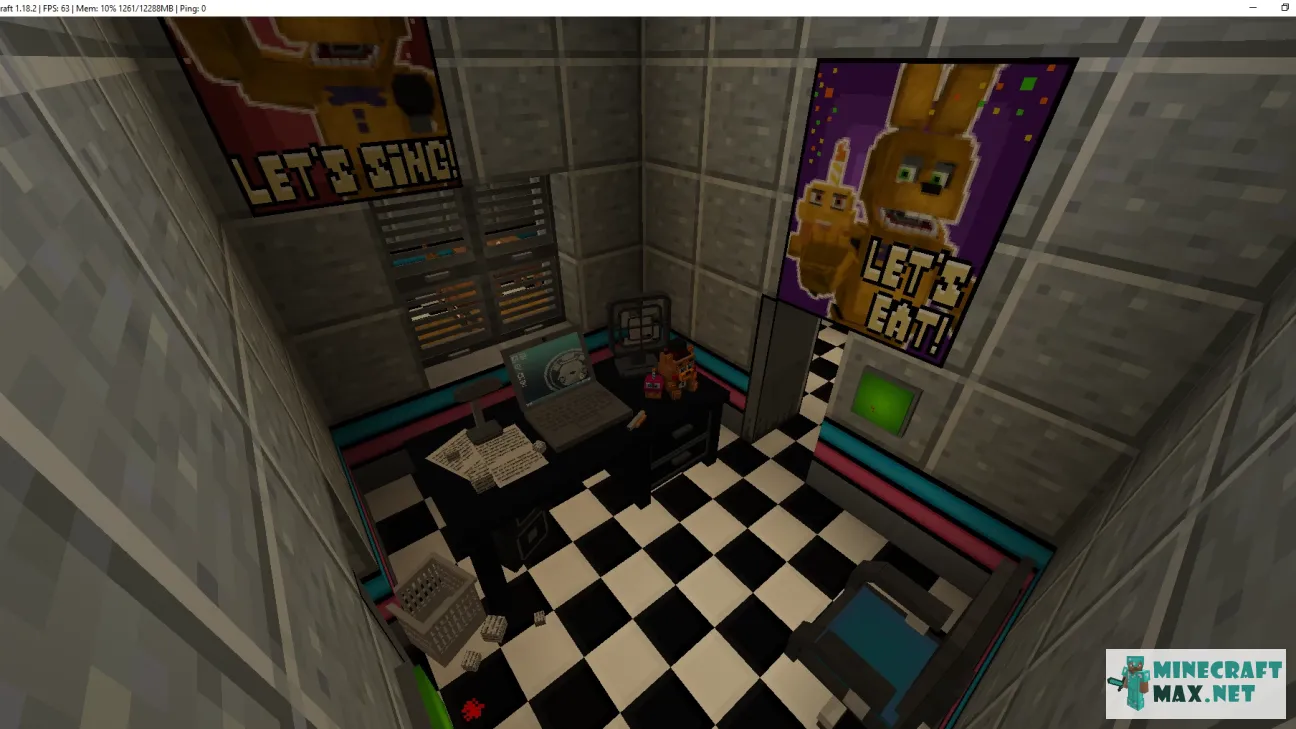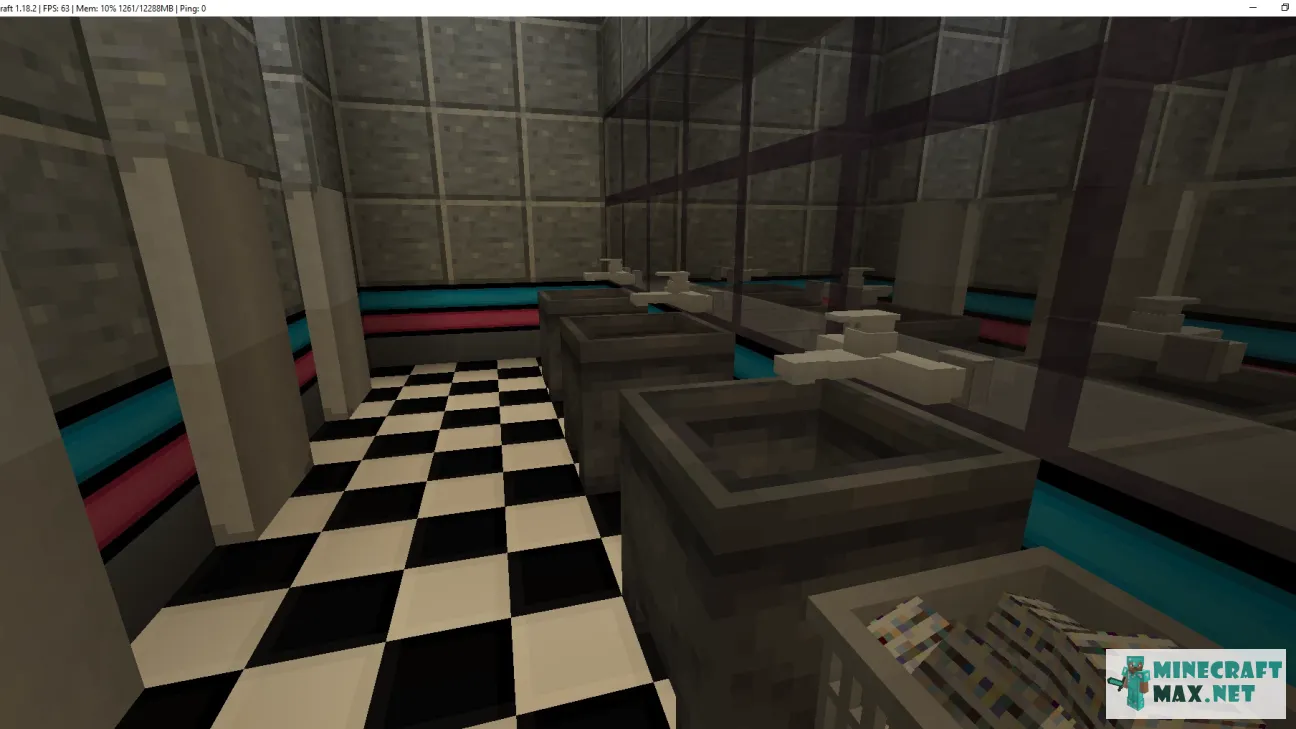Fredbear's Family Diner 2.0
The map "Fredbear's Family Diner 2.0" is a diner or cafe based on the game "Five Nights with Freddy".
In order to immerse yourself in the atmosphere, we recommend turning off the lighting (outside in a small annex).
There is a parking lot in front of the diner. Inside the diner is a spacious guest room decorated for birthday celebrations. Themed posters hang on the walls, tables covered with tablecloths, balloons in the center of the hall, gift boxes along the walls, an area with slot machines and a stage. In addition to the equipped kitchen and bathrooms, there is an office of the head of the institution and a security room with working monitors.
To display textures correctly, this map requires Optifine 1.18.1, as well as an additional texture pack.
| Type | Structures |
|---|---|
| Original name | Fredbear's Family Diner 2.0 |
| File | 1.83Mb, zip |
 Video about the map "Fredbear's Family Diner 2.0"
Video about the map "Fredbear's Family Diner 2.0"
Here you can watch a detailed video about the map "Fredbear's Family Diner 2.0".
 Installing the map "Fredbear's Family Diner 2.0"
Installing the map "Fredbear's Family Diner 2.0"
Below is a detailed step-by-step instruction for installing the "Fredbear's Family Diner 2.0" map so that you can play Minecraft with pleasure!
- Download the map, inside it is a zip-archive with the folder "Fredbear's Family Diner 2.0".
- Go to Minecraft, the main menu will appear.
- Press the "Single Player" button, a list of saved worlds will appear.
- Select any saved world, the buttons below will be activated.
- Press the "Edit" button, the world settings menu will appear.
- Click the "Open world folder" button, the Explorer window will open.
- Go to the "saves" folder, a list of folders of saved Minecraft worlds will appear.
- Copy the "Fredbear's Family Diner 2.0" folder (from the zip archive in step #4) to the "saves" folder.
- Return to Minecraft.
- Return to the main menu so that the menu item "Single Player" appears.
- Click the "Single Player" menu again to make the new map appear in the list.
- Start a saved world named "Fredbear's Family Diner 2.0".
- Enjoy playing Minecraft!
Comments
Here you can read the comments of other users or leave your own question or feedback.