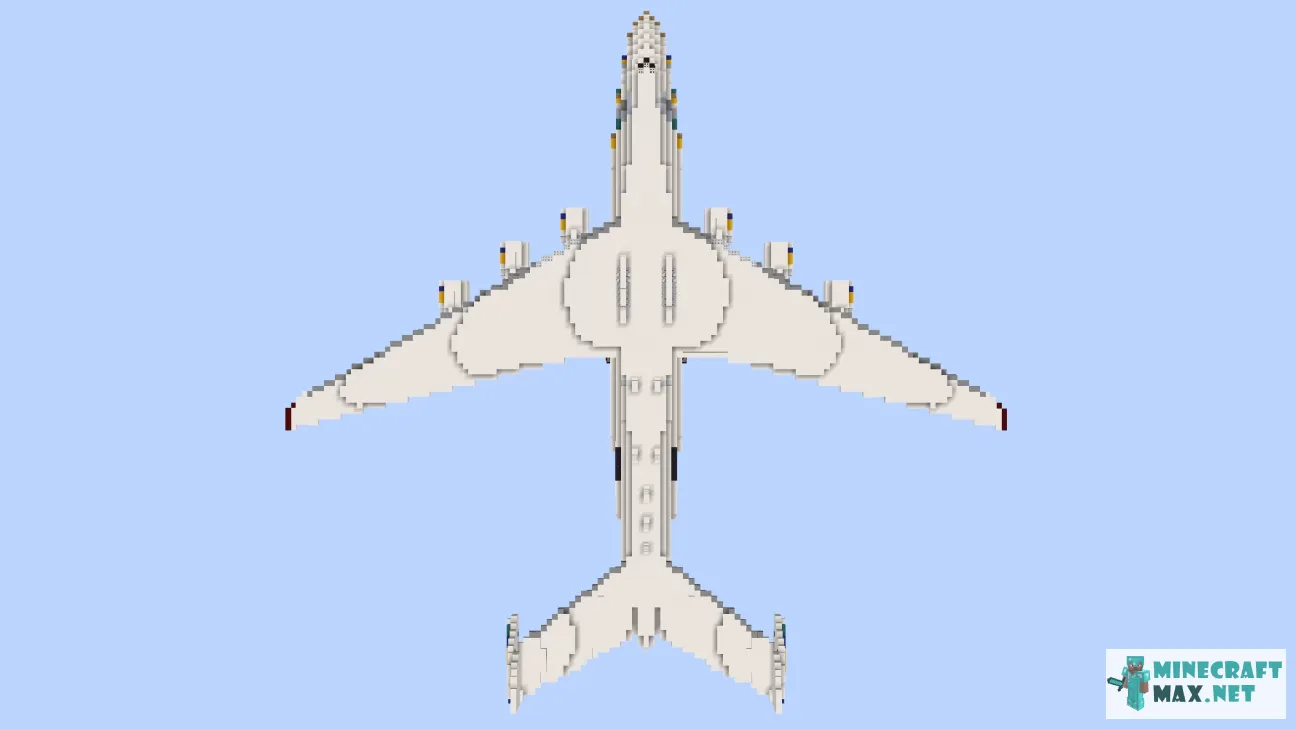Antonov An-225 "Mriya
The map for Minecraft "AntonoAn-225 Mriya Plane" is a model of the AN-225 Mriya aircraft (NATO official name: Cossack) - a strategic cargo aircraft for air transportation, developed in the 1980s by the Antonov Design Bureau in Soviet Ukraine.
It was originally designed as an extension of the Antonov AN-124 aircraft to carry Buran-class orbiters, and only one copy was completed. After successfully completing its tasks, the aircraft was mothballed for eight years. Then it was repaired and put back into commercial operation by Antonov Airlines for the transportation of oversized cargo.
With a maximum take-off weight of 640 tons, the AN-225 set several records, including as the heaviest aircraft ever built and the largest aircraft with the largest wingspan among all aircraft in service. "Mriya" aroused great public interest, gaining worldwide fame due to its size and uniqueness. People often visited airports to see his scheduled arrivals and departures.
AN-225 was destroyed during the Battle for Antonov Airport in 2022.
| Type | Scematic / Structures |
|---|---|
| Original name | Antonov An-225 Mriya |
| File | 4.57Kb, schem |
 Installing the map "Antonov An-225 "Mriya"
Installing the map "Antonov An-225 "Mriya"
Below is a detailed step-by-step instruction for installing the "Antonov An-225 "Mriya" map so that you can play Minecraft with pleasure!
- Download the map, inside it is a zip-archive with the folder "Antonov An-225 "Mriya".
- Go to Minecraft, the main menu will appear.
- Press the "Single Player" button, a list of saved worlds will appear.
- Select any saved world, the buttons below will be activated.
- Press the "Edit" button, the world settings menu will appear.
- Click the "Open world folder" button, the Explorer window will open.
- Go to the "saves" folder, a list of folders of saved Minecraft worlds will appear.
- Copy the "Antonov An-225 "Mriya" folder (from the zip archive in step #4) to the "saves" folder.
- Return to Minecraft.
- Return to the main menu so that the menu item "Single Player" appears.
- Click the "Single Player" menu again to make the new map appear in the list.
- Start a saved world named "Antonov An-225 "Mriya".
- Enjoy playing Minecraft!
Comments
Here you can read the comments of other users or leave your own question or feedback.