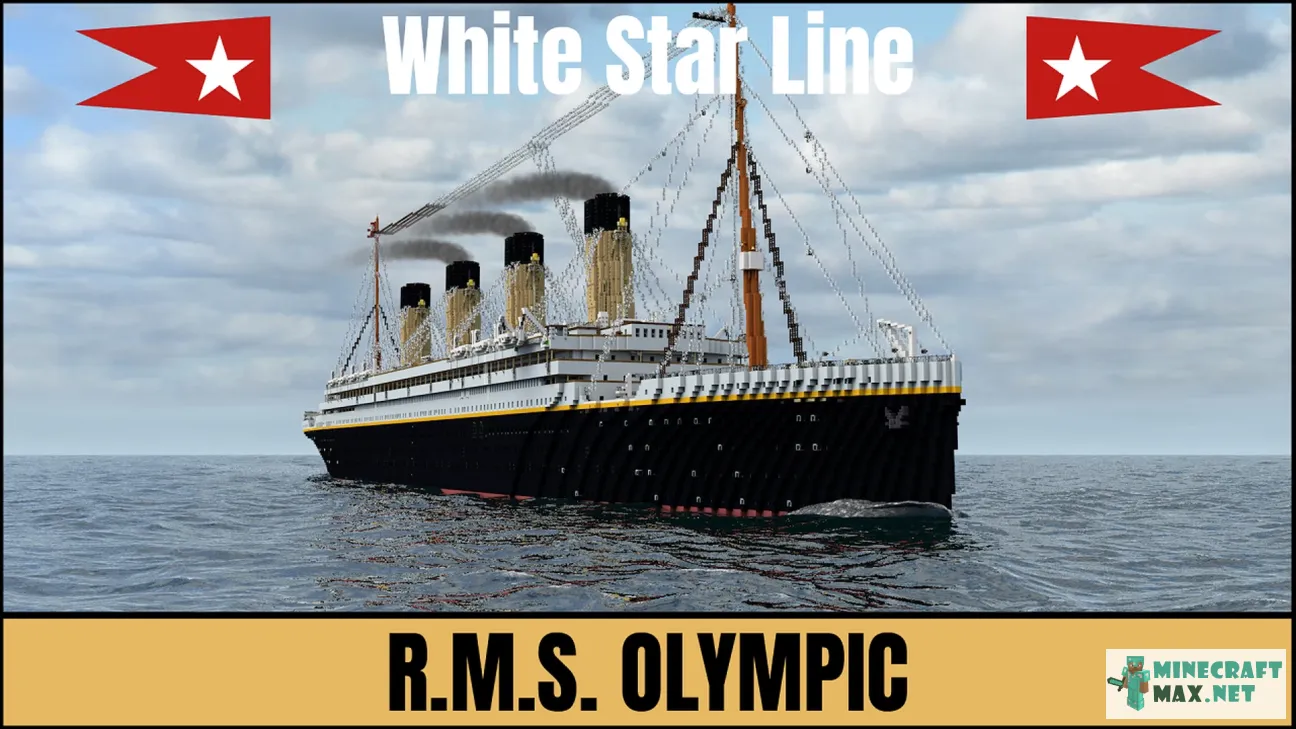R.M.S. Olympic
The map for Minecraft "R.M.S. Olympic" is a prototype of the RMS Olympic liner, which was a British ocean liner and the flagship of the Olympic class of the White Star Line company. Unlike other ships of this class, Olympic had a career spanning 24 years from 1911 to 1935. In the beginning, he served as a landing ship during the First World War, for which he received the nickname "Old Reliable". After the war, the liner returned to civilian service and was successfully used as an ocean liner during the 1920s and the first half of the 1930s, although increased competition and a decline in trade during the Great Depression after 1930 made its use increasingly unprofitable.
| Type | Structures |
|---|---|
| Original name | R.M.S. Olympic |
| File | 11Mb, zip |
 Video about the map "R.M.S. Olympic"
Video about the map "R.M.S. Olympic"
Here you can watch a detailed video about the map "R.M.S. Olympic".
 Installing the map "R.M.S. Olympic"
Installing the map "R.M.S. Olympic"
Below is a detailed step-by-step instruction for installing the "R.M.S. Olympic" map so that you can play Minecraft with pleasure!
- Download the map, inside it is a zip-archive with the folder "R.M.S. Olympic".
- Go to Minecraft, the main menu will appear.
- Press the "Single Player" button, a list of saved worlds will appear.
- Select any saved world, the buttons below will be activated.
- Press the "Edit" button, the world settings menu will appear.
- Click the "Open world folder" button, the Explorer window will open.
- Go to the "saves" folder, a list of folders of saved Minecraft worlds will appear.
- Copy the "R.M.S. Olympic" folder (from the zip archive in step #4) to the "saves" folder.
- Return to Minecraft.
- Return to the main menu so that the menu item "Single Player" appears.
- Click the "Single Player" menu again to make the new map appear in the list.
- Start a saved world named "R.M.S. Olympic".
- Enjoy playing Minecraft!
Comments
Here you can read the comments of other users or leave your own question or feedback.