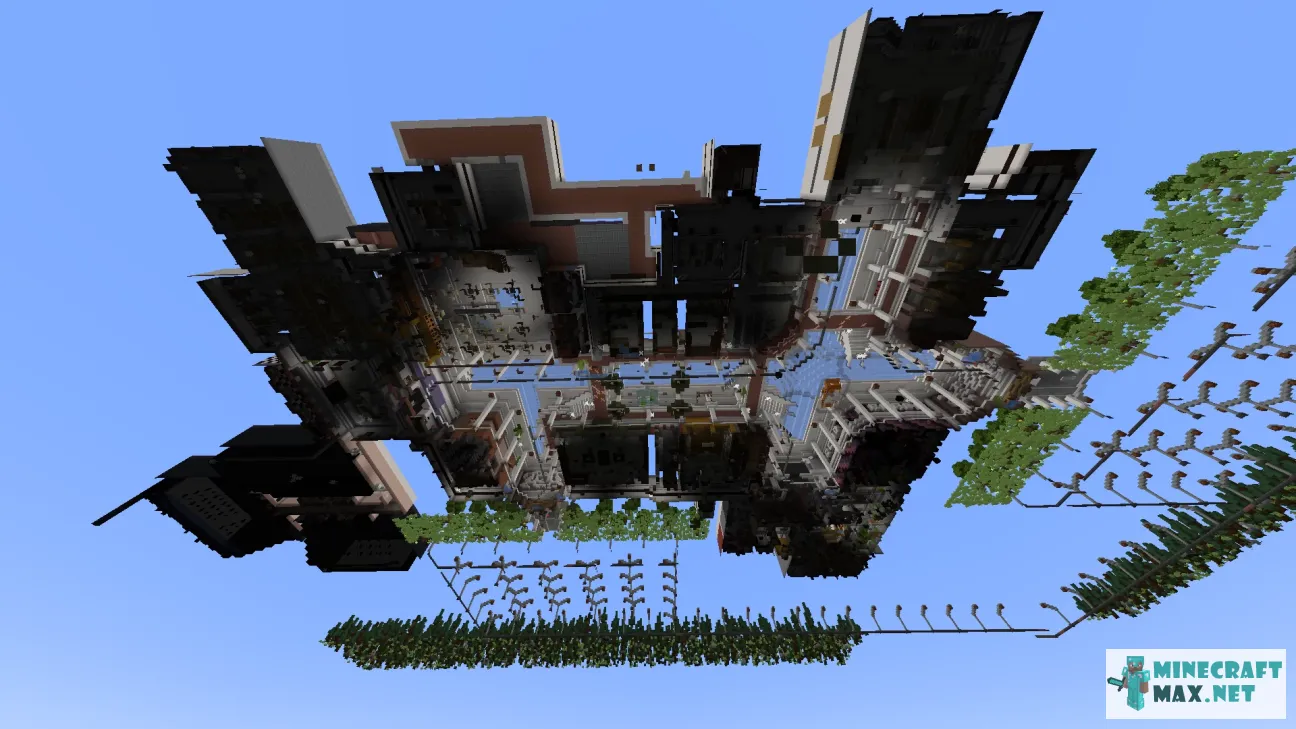Abandoned Mall
The map for Minecraft "Abandoned Mall" is a large-scale map for playing hide-and-seek for a group of players without restrictions on the number of participants.
- The functionality of the card is completely powered by command blocks, so no additional downloads are required, but the author recommends using Optifine. The map works for any versions in the range from 1.18.2 to 1.17, but it is better to use 1.18 or newer in case of any errors.
- This map allows for the simultaneous presence of 1 or 2 seekers, the number can be increased with the help of command blocks.
- All shelters will light up every 30-60 seconds, but this can be turned off.
- Hidden players will be highlighted for 30 seconds regardless of whether the glow is turned off.
- There are also special modes, for example, Infection and Ghost Mode. Infection turns the dead hiding into Seekers, and Ghost mode makes the seeker invisible, showing only a hint of particle effects. Heartbeats are also heard for those hiding depending on the distance to the seeker in ghost mode. The heartbeat is heard only when the ghost is nearby.
- All the rules and settings for the map are in the book in the lobby.
| Type | Mini-games / Structures |
|---|---|
| Version | |
| Original name | Abandoned Mall |
| File | 23Mb, zip |
 Installing the map "Abandoned Mall"
Installing the map "Abandoned Mall"
Below is a detailed step-by-step instruction for installing the "Abandoned Mall" map so that you can play Minecraft with pleasure!
- Download the map, inside it is a zip-archive with the folder "Abandoned Mall".
- Go to Minecraft, the main menu will appear.
- Press the "Single Player" button, a list of saved worlds will appear.
- Select any saved world, the buttons below will be activated.
- Press the "Edit" button, the world settings menu will appear.
- Click the "Open world folder" button, the Explorer window will open.
- Go to the "saves" folder, a list of folders of saved Minecraft worlds will appear.
- Copy the "Abandoned Mall" folder (from the zip archive in step #4) to the "saves" folder.
- Return to Minecraft.
- Return to the main menu so that the menu item "Single Player" appears.
- Click the "Single Player" menu again to make the new map appear in the list.
- Start a saved world named "Abandoned Mall".
- Enjoy playing Minecraft!
We recommend making a shortcut to the "saves" folder on your desktop so that next time you can add a Minecraft map much faster.
To view the advice, you must log in
Comments
Here you can read the comments of other users or leave your own question or feedback.
No comment yet