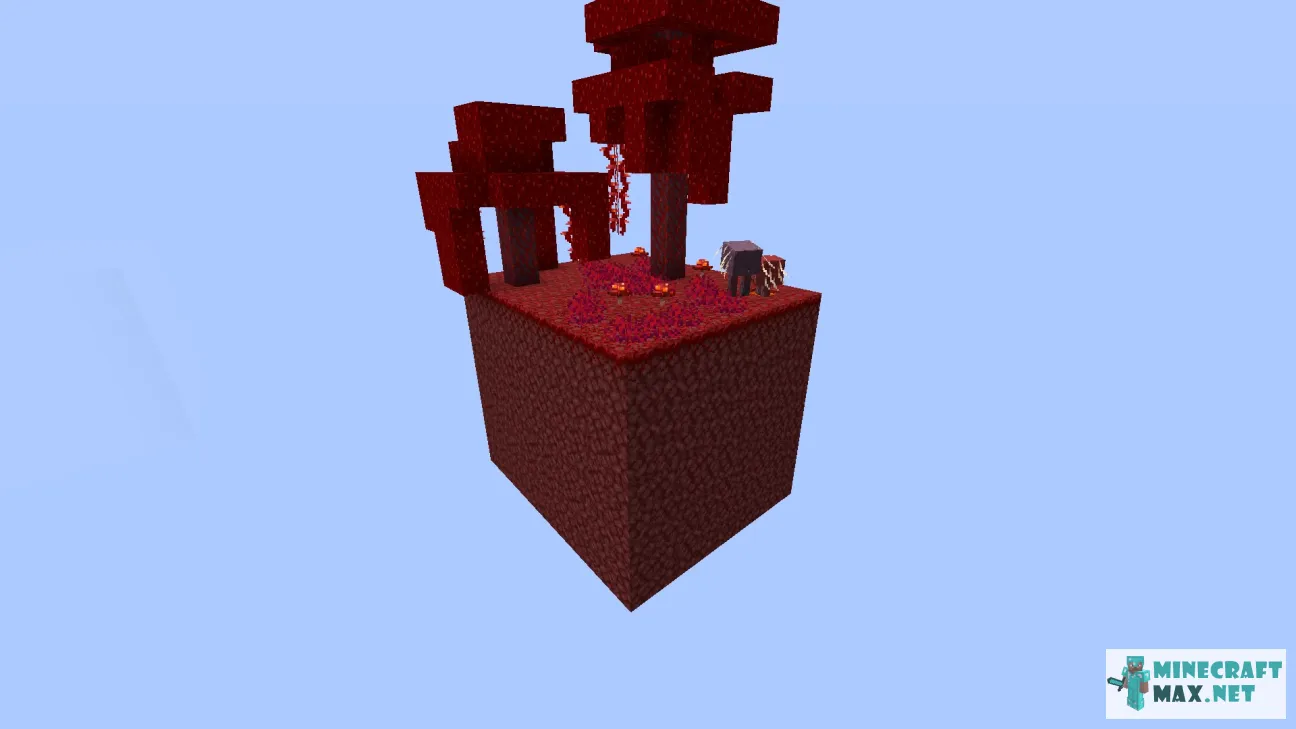SKY CUBE ADVENTURE FOR CREPIS55
Welcome to the Minecraft map "Adventure in the Sky". This is a map of adventures on floating islands.
You wake up one day, apparently in your room, when you leave, you realize that you are on a floating island, the only way to escape from there is to complete the portal by getting obsidian on different islands and return home.
| Type | Skyblock / Structures |
|---|---|
| Original name | SKY CUBE ADVENTURE |
| File | 12Mb, zip |
 Video about the map "SKY CUBE ADVENTURE FOR CREPIS55"
Video about the map "SKY CUBE ADVENTURE FOR CREPIS55"
Here you can watch a detailed video about the map "SKY CUBE ADVENTURE FOR CREPIS55".
 Installing the map "SKY CUBE ADVENTURE FOR CREPIS55"
Installing the map "SKY CUBE ADVENTURE FOR CREPIS55"
Below is a detailed step-by-step instruction for installing the "SKY CUBE ADVENTURE FOR CREPIS55" map so that you can play Minecraft with pleasure!
- Download the map, inside it is a zip-archive with the folder "SKY CUBE ADVENTURE FOR CREPIS55".
- Go to Minecraft, the main menu will appear.
- Press the "Single Player" button, a list of saved worlds will appear.
- Select any saved world, the buttons below will be activated.
- Press the "Edit" button, the world settings menu will appear.
- Click the "Open world folder" button, the Explorer window will open.
- Go to the "saves" folder, a list of folders of saved Minecraft worlds will appear.
- Copy the "SKY CUBE ADVENTURE FOR CREPIS55" folder (from the zip archive in step #4) to the "saves" folder.
- Return to Minecraft.
- Return to the main menu so that the menu item "Single Player" appears.
- Click the "Single Player" menu again to make the new map appear in the list.
- Start a saved world named "SKY CUBE ADVENTURE FOR CREPIS55".
- Enjoy playing Minecraft!
We recommend making a shortcut to the "saves" folder on your desktop so that next time you can add a Minecraft map much faster.
To view the advice, you must log in
Comments
Here you can read the comments of other users or leave your own question or feedback.
No comment yet