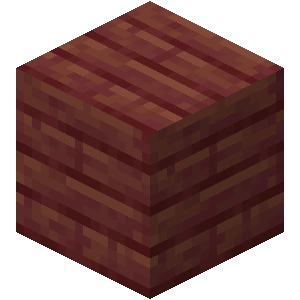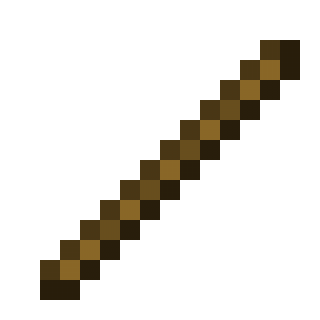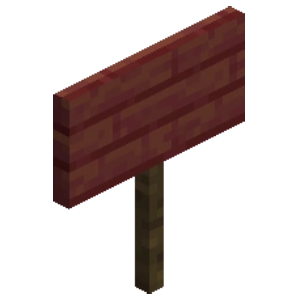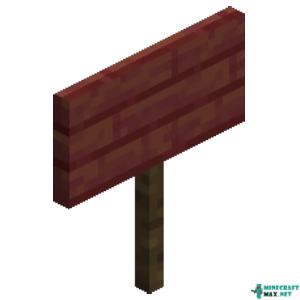
| Burning time | 10 |
Mangrove Sign as fuel
Mangrove Sign can also be used as stove fuel. However, using 1 mangrove sign it is possible to completely fry an entire 1 block(s). Therefore, it is better to use other types of fuel in Minecraft.
- Minecraft versions: 11 / 10.5.1 / 1.22 / 1.21 / 1.20 / 1.19.1 / 1.19
- COMMAND: mangrove_sign
Modify date: 10/22/2022
 How to craft mangrove sign
How to craft mangrove sign
There is only one recipe for how to craft mangrove sign in Minecraft. Below you can see a description of this recipe: a picture with ingredients and step-by-step instructions on how to make mangrove sign in Minecraft.
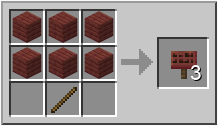
 Screenshots of mangrove sign
Screenshots of mangrove sign
There is only one screenshot on the site which has mangrove sign in Minecraft. You can see this screenshot below to get a better idea of what mangrove sign looks like in Minecraft.
 Command to get mangrove sign
Command to get mangrove sign
There is a command that allows you to get mangrove sign in Minecraft. Below you can see a detailed description of this command to learn how to create mangrove sign in Minecraft.
Mangrove Sign can be got using a command in creative mode. This requires:
- open chat (press "T")
- write command
/give @p minecraft:mangrove_sign - press "ENTER"
You can also specify the number and who mangrove sign will be given:
/give @p minecraft:mangrove_sign 10/give MinecraftMax minecraft:mangrove_sign