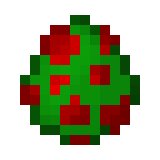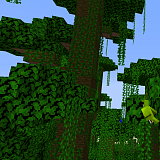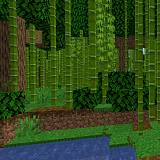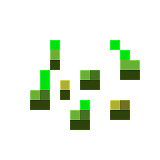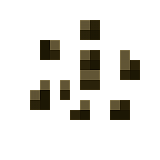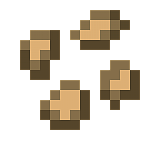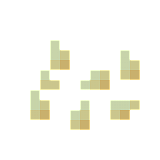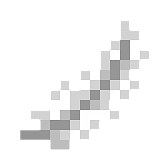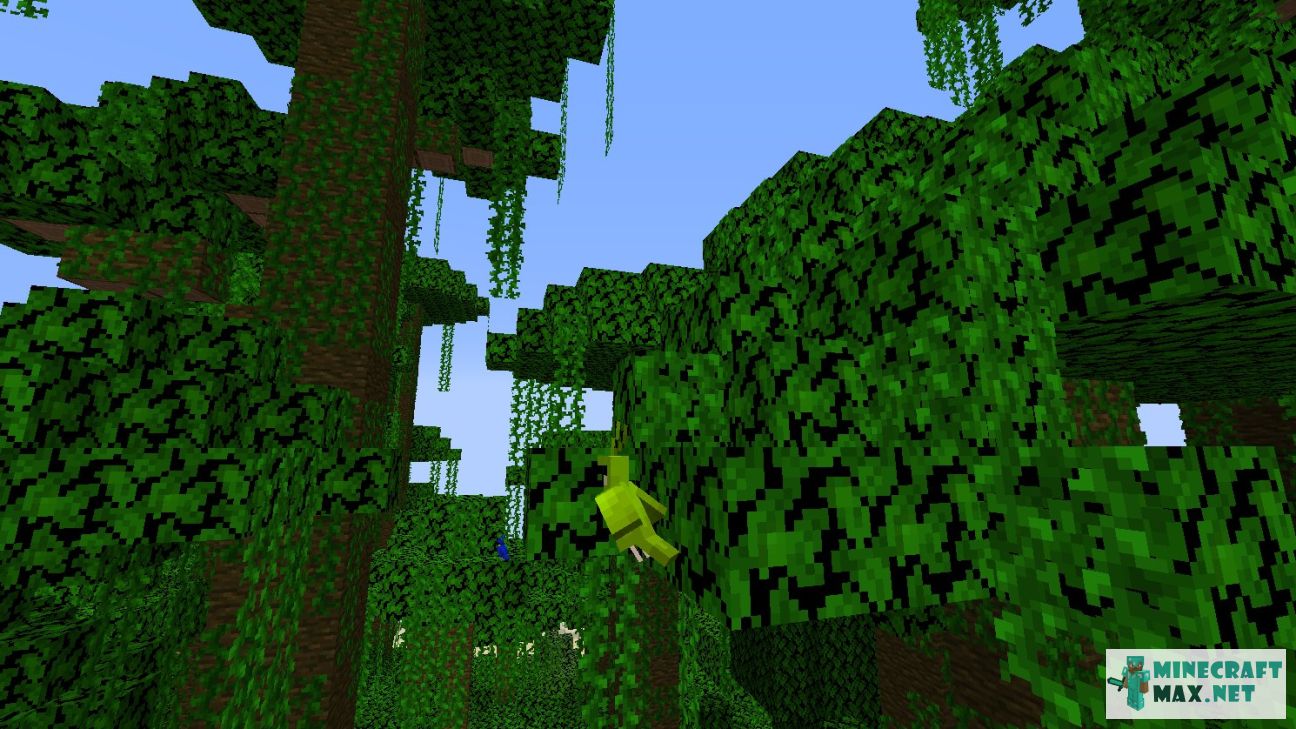| Effect | Can be tamed |
| Health | 3 |
| Experience | 2 |
The parrot only appears in the jungle biome. There are several colors - red, gray, turquoise, blue, lime. A parrot can be tamed with seeds, then he will fly everywhere after the player and sit on his shoulder. The parrot has a useful ability, it mimics the sounds of mobs that are close to it. So he helps the player to hear the approach of zombies in the thickets of the jungle.
Modify date: 10/16/2022
 How to craft entity.minecraft.parrot
How to craft entity.minecraft.parrot
There is only one recipe for how to craft entity.minecraft.parrot in Minecraft. Below you can see a description of this recipe: a picture with ingredients and step-by-step instructions on how to make entity.minecraft.parrot in Minecraft.
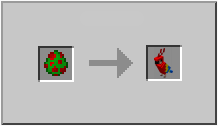
 Where to find entity.minecraft.parrot
Where to find entity.minecraft.parrot
There are 3 places where you can get entity.minecraft.parrot in Minecraft. Below you can find a detailed description of all these places where you can get entity.minecraft.parrot in the game Minecraft.
 How to tame entity.minecraft.parrot
How to tame entity.minecraft.parrot
There are 4 items with which you can tame entity.minecraft.parrot in Minecraft. Below you can find a detailed description of these items that allow you to tame entity.minecraft.parrot in Minecraft.
 Drop from entity.minecraft.parrot
Drop from entity.minecraft.parrot
There is only one item that drops from entity.minecraft.parrot in Minecraft. Below you can find a detailed description of this item, which can be obtained by killing entity.minecraft.parrot in Minecraft.
 Video about entity.minecraft.parrot
Video about entity.minecraft.parrot
There is only one video on the site which has entity.minecraft.parrot in Minecraft. You can watch this video below to get a better idea of what entity.minecraft.parrot looks like in Minecraft.
 Screenshots of entity.minecraft.parrot
Screenshots of entity.minecraft.parrot
There are 4 screenshots on the site, which has entity.minecraft.parrot in Minecraft. Below you can see these screenshots to get a better idea of what entity.minecraft.parrot looks like in Minecraft.
 Command to summon entity.minecraft.parrot
Command to summon entity.minecraft.parrot
There is a command that allows you to summon entity.minecraft.parrot in Minecraft. Below you can see a detailed description of this command to learn how to create entity.minecraft.parrot in Minecraft.
Entity.minecraft.parrot can be summoned using a command in creative mode. This requires:
- open chat (press "T")
- write command
/summon minecraft:parrot - press "ENTER"
You can also specify the coordinates by which entity.minecraft.parrot will be called:
/summon minecraft:parrot ~ ~ ~/summon minecraft:parrot 100 ~ 200/summon minecraft:parrot ~10 50 ~-2X - coordinate from west to east, Y - height, Z - coordinate from south to north.