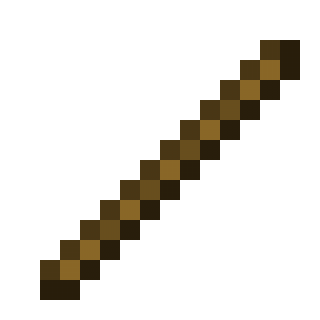| Damage | 1 |
| Durability | 250 |
Lpis Axe as weapon
 How to craft lpis axe
How to craft lpis axe
There is only one recipe for how to craft lpis axe in Minecraft. Below you can see a description of this recipe: a picture with ingredients and step-by-step instructions on how to make lpis axe in Minecraft.
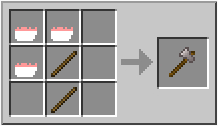
 How to repair lpis axe
How to repair lpis axe
There are 3 ways how to repair lpis axe in Minecraft, they will to restore the durability of lpis axe in Minecraft.
If lpis axe is not enchanted, then you can combine 2 lpis axes right in the inventory to get 1, but with a large remaining durability. If, when combining, one of the items had an enchantment, then after combining the enchantment will disappear. With this method of repair, neither experience nor additional resources are expended.
How much does the durability of an item increase when it is repaired in the inventory?
If lpis axe is enchanted, then repairs are best done on the anvil so that the enchantment is preserved or added. You can repair using lpis axe, lpis axe with enchantments, or the appropriate material that is used to craft the item.
Repairing an anvil requires experience and additional resources.
You also need to take into account that when using an anvil, its durability is lost. Therefore, it is better to combine lpis axe and the enchanted lpis axe or book at once.
And do not forget that each new repair on the anvil will cost more and more experience. Therefore, it is better to combine enchanted items right away.
How to reduce the amount of experience that is required on the anvil?
What is the fastest way to repair an item with the Repair enchantment?
 Command to get lpis axe
Command to get lpis axe
There is a command that allows you to get lpis axe in Minecraft. Below you can see a detailed description of this command to learn how to create lpis axe in Minecraft.
Lpis Axe can be got using a command in creative mode. This requires:
- open chat (press "T")
- write command
/give @p more_items:lpis_axe - press "ENTER"
You can also specify the number and who lpis axe will be given:
/give @p more_items:lpis_axe 10/give MinecraftMax more_items:lpis_axe Mod for lpis axe
Mod for lpis axe
Here you can find a mod in which you can make this item.