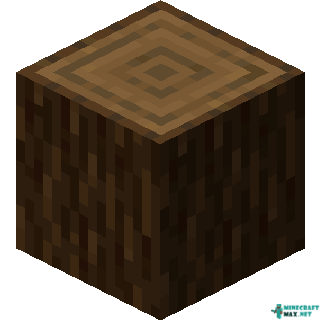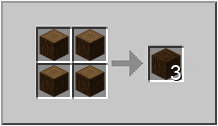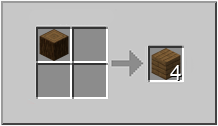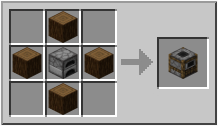| Burning time | 15 |
A log is a valuable and irreplaceable resource, with the extraction of which most players begin development in Minecraft. One of the types of logs is a spruce log, which is obtained by destroying a spruce tree with any tool or hand. You can find spruce in the Taiga biome, sometimes these trees are generated in Snowy Plains, Snowy Taiga. You can also get a spruce log if you destroy a mega-spruce, pine and mega-pine.
A spruce log has a texture similar to that of an oak, differing only in a darker shade.
Spruce Log as fuel
Spruce Log can also be used as stove fuel. However, using 1 spruce log it is possible to completely fry an entire 1 block(s). Therefore, it is better to use other types of fuel in Minecraft.
- Minecraft versions: 11 / 10.5.1 / 1.22 / 1.21 / 1.20 / 1.19.1 / 1.19
- COMMAND: spruce_log
Modify date: 11/01/2022
Questions about spruce log
Here you will find detailed answers to frequently asked questions about spruce log.
In addition to the destruction of trees, spruce logs can be found in the village in the Taiga biome and Snow-covered Biomes, in the form of parts of villagers huts or as masts of sunken ships. Several spruce logs can sometimes be found in chests (probability 28%).
Stripped spruce logs are generated in a village in the Snow-covered tundra.
It is best to mine wooden objects, including logs, in Minecraft with an axe. But it is necessary to take into account the different effectiveness of axes made of different materials.
Time of destruction of a spruce log with an axe without enchantment (in seconds):
- Wooden 1.5
- Stone 0.75
- Iron 0.5
- Diamond 0.4
- Netherite 0.35
- Golden 0.25
Thus, the fastest way to get a spruce log is with a golden axe. But at the same time, its small margin of safety should be taken into account. If you have a sufficient supply of gold, and you need to get a large number of spruce logs in a short time, then this is your option.
Starting their adventure in the world of Minecraft, many players create their first home out of wood. This is an easily accessible material, and buildings made of it have their own special charm. The variety of colors and textures of wood in the game allow you to create different variations and styles of wooden houses and practically do not limit the imagination and possibilities of players.
Spruce logs are no exception. Their dark shade can be used as contrasting inserts in the walls of houses, completely make a floor out of them, or lay out in a staggered order, alternating with light blocks. They can also emphasize the corners of the building, making a kind of "pillars" of dark spruce logs.
If you put a spruce log on a hard surface and click on it with an axe (right mouse button), you will get a hewn spruce log. The same can be done without destroying the tree, but by clicking directly on the trunk of the tree. The resulting hewn spruce logs have the same properties as ordinary logs, and differ only in texture. This makes them interesting decorative blocks for buildings made of wood.
 How to craft spruce log
How to craft spruce log
There is only one recipe for how to craft spruce log in Minecraft. Below you can see a description of this recipe: a picture with ingredients and step-by-step instructions on how to make spruce log in Minecraft.
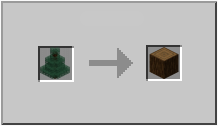
 What to craft with spruce log
What to craft with spruce log
There are 7 recipes that use spruce log in crafting in Minecraft. Below you can see a description of all the recipes: pictures with ingredients and step-by-step instructions on how to use spruce log in Minecraft.
 Screenshots of spruce log
Screenshots of spruce log
There are 4 screenshots on the site, which has spruce log in Minecraft. Below you can see these screenshots to get a better idea of what spruce log looks like in Minecraft.
 Command to get spruce log
Command to get spruce log
There is a command that allows you to get spruce log in Minecraft. Below you can see a detailed description of this command to learn how to create spruce log in Minecraft.
Spruce Log can be got using a command in creative mode. This requires:
- open chat (press "T")
- write command
/give @p minecraft:spruce_log - press "ENTER"
You can also specify the number and who spruce log will be given:
/give @p minecraft:spruce_log 10/give MinecraftMax minecraft:spruce_log