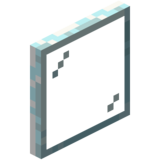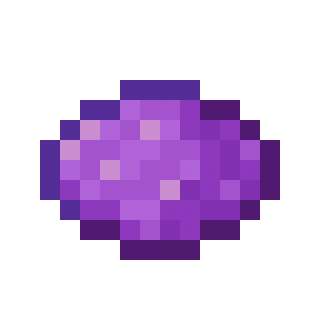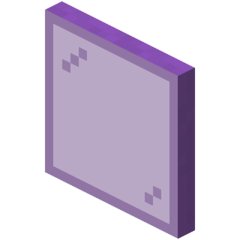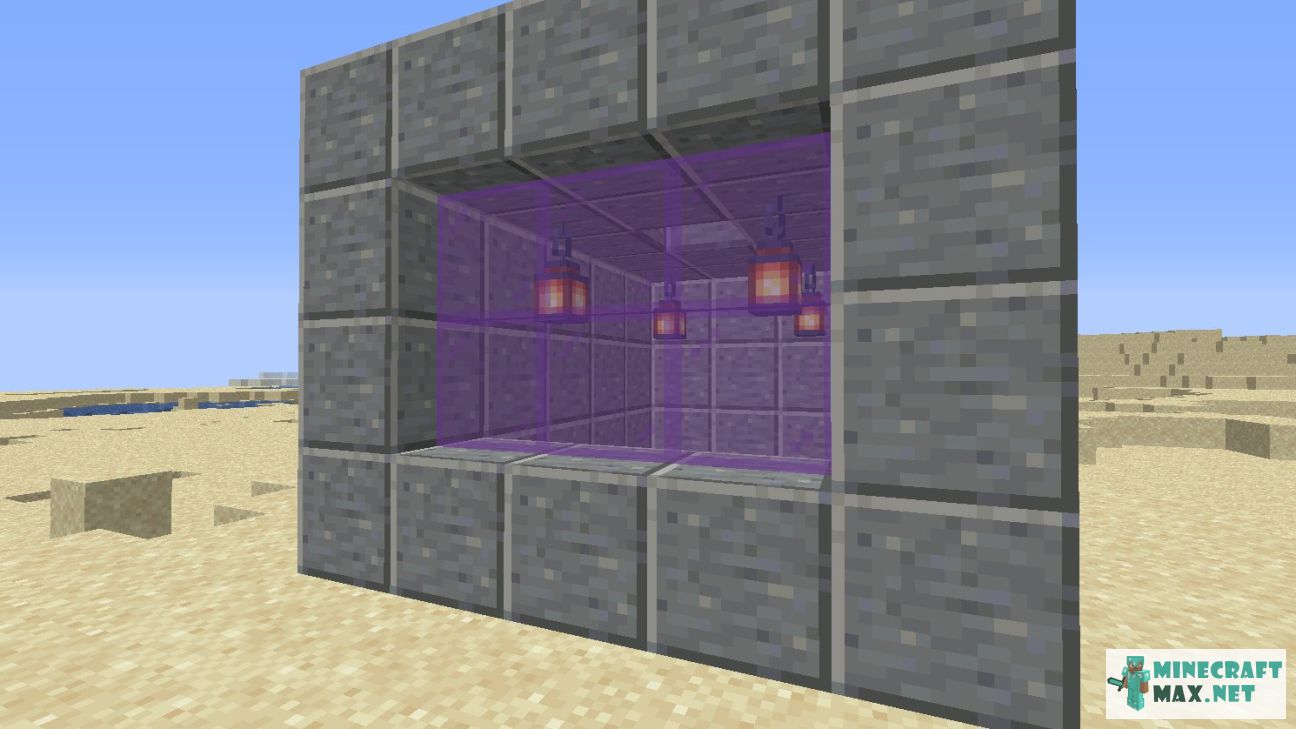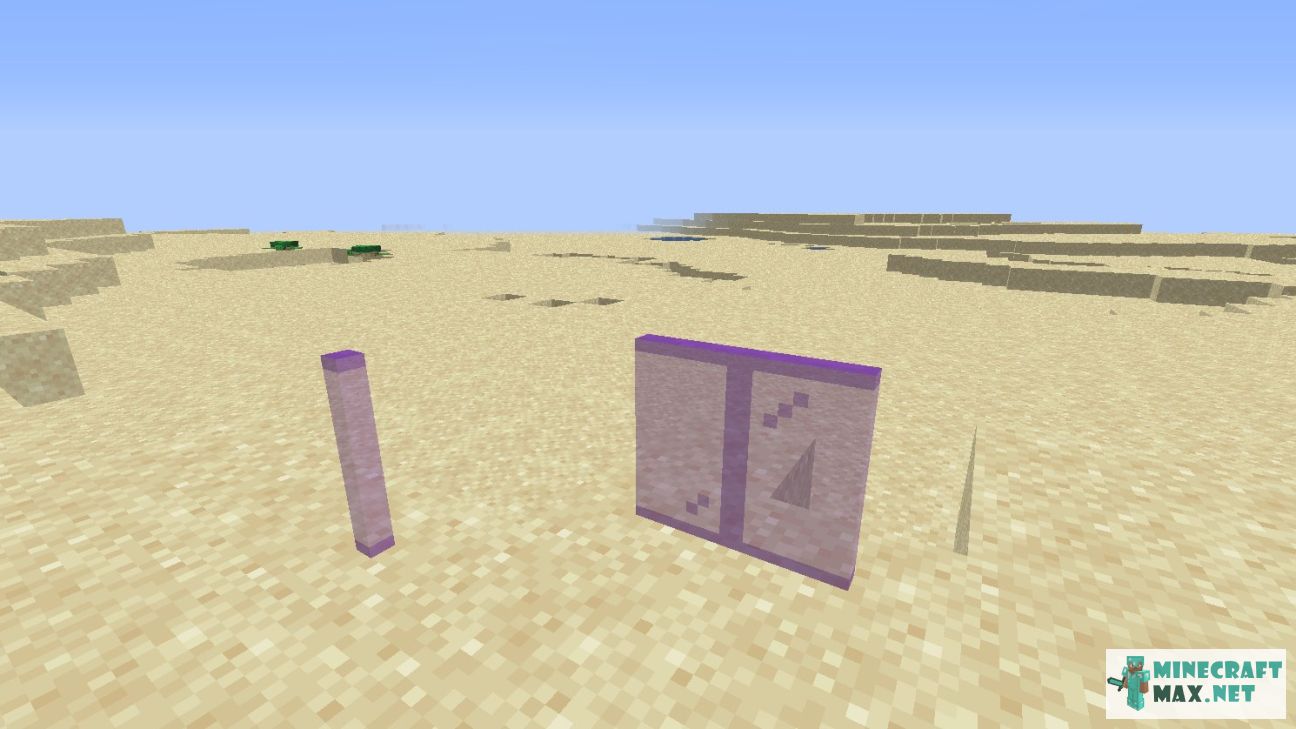A purple stained glass pane is placed in the center of a regular block and connected to other panes. It looks the same as glass but is thinner. It cannot be placed horizontally. Glass panes are used in construction, they are much more economical than a glass block. If you break a glass pane, it will disappear. Maybe the same colors as glass can be.
- Minecraft versions: 11 / 10.5.1 / 1.22 / 1.21 / 1.20 / 1.19.1 / 1.19
- COMMAND: purple_stained_glass_pane
Modify date: 10/16/2022
 How to craft purple stained glass pane
How to craft purple stained glass pane
There are 2 recipes how to craft purple stained glass pane in Minecraft. Below you can see a description of all the recipes: pictures with ingredients and step-by-step instructions on how to make purple stained glass pane in Minecraft.
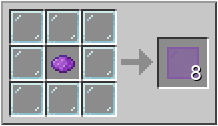
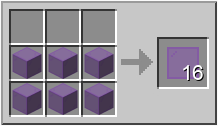
 Video about purple stained glass pane
Video about purple stained glass pane
There is only one video on the site which has purple stained glass pane in Minecraft. You can watch this video below to get a better idea of what purple stained glass pane looks like in Minecraft.
 Screenshots of purple stained glass pane
Screenshots of purple stained glass pane
There are 2 screenshots on the site, which has purple stained glass pane in Minecraft. Below you can see these screenshots to get a better idea of what purple stained glass pane looks like in Minecraft.
 Command to get purple stained glass pane
Command to get purple stained glass pane
There is a command that allows you to get purple stained glass pane in Minecraft. Below you can see a detailed description of this command to learn how to create purple stained glass pane in Minecraft.
Purple Stained Glass Pane can be got using a command in creative mode. This requires:
- open chat (press "T")
- write command
/give @p minecraft:purple_stained_glass_pane - press "ENTER"
You can also specify the number and who purple stained glass pane will be given:
/give @p minecraft:purple_stained_glass_pane 10/give MinecraftMax minecraft:purple_stained_glass_pane