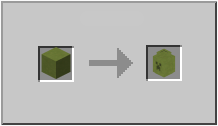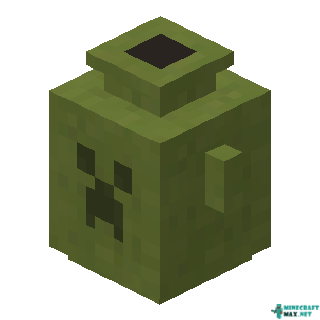
You need to install mod in order for block.furnish.lime amphora to appear in the Minecraft game.
- Synonyms: Lime Amphora
- Minecraft versions: 11 / 10.5.1 / 1.22 / 1.21 / 1.20 / 1.19.1 / 1.19
- COMMAND: lime_amphora
Publish date: 01/17/2022
Modify date: 01/28/2022
Modify date: 01/28/2022
 How to craft block.furnish.lime amphora
How to craft block.furnish.lime amphora
There is only one recipe for how to craft block.furnish.lime amphora in Minecraft. Below you can see a description of this recipe: a picture with ingredients and step-by-step instructions on how to make block.furnish.lime amphora in Minecraft.
 Command to get block.furnish.lime amphora
Command to get block.furnish.lime amphora
There is a command that allows you to get block.furnish.lime amphora in Minecraft. Below you can see a detailed description of this command to learn how to create block.furnish.lime amphora in Minecraft.
Block.furnish.lime amphora can be got using a command in creative mode. This requires:
- open chat (press "T")
- write command
/give @p furnish:lime_amphora - press "ENTER"
You can also specify the number and who block.furnish.lime amphora will be given:
/give @p furnish:lime_amphora 10get 10 block.furnish.lime amphora
/give MinecraftMax furnish:lime_amphorablock.furnish.lime amphora will be given to the player with the nickname MinecraftMax
The command can be written to the command block so that it is executed when a redstone signal is received.
To view the advice, you must log in
 Mod for block.furnish.lime amphora
Mod for block.furnish.lime amphora
Here you can find a mod in which you can make this item.