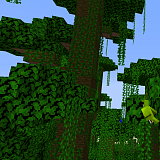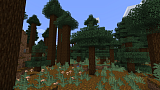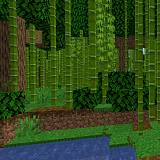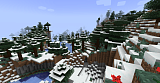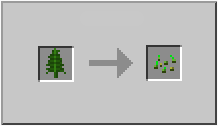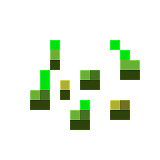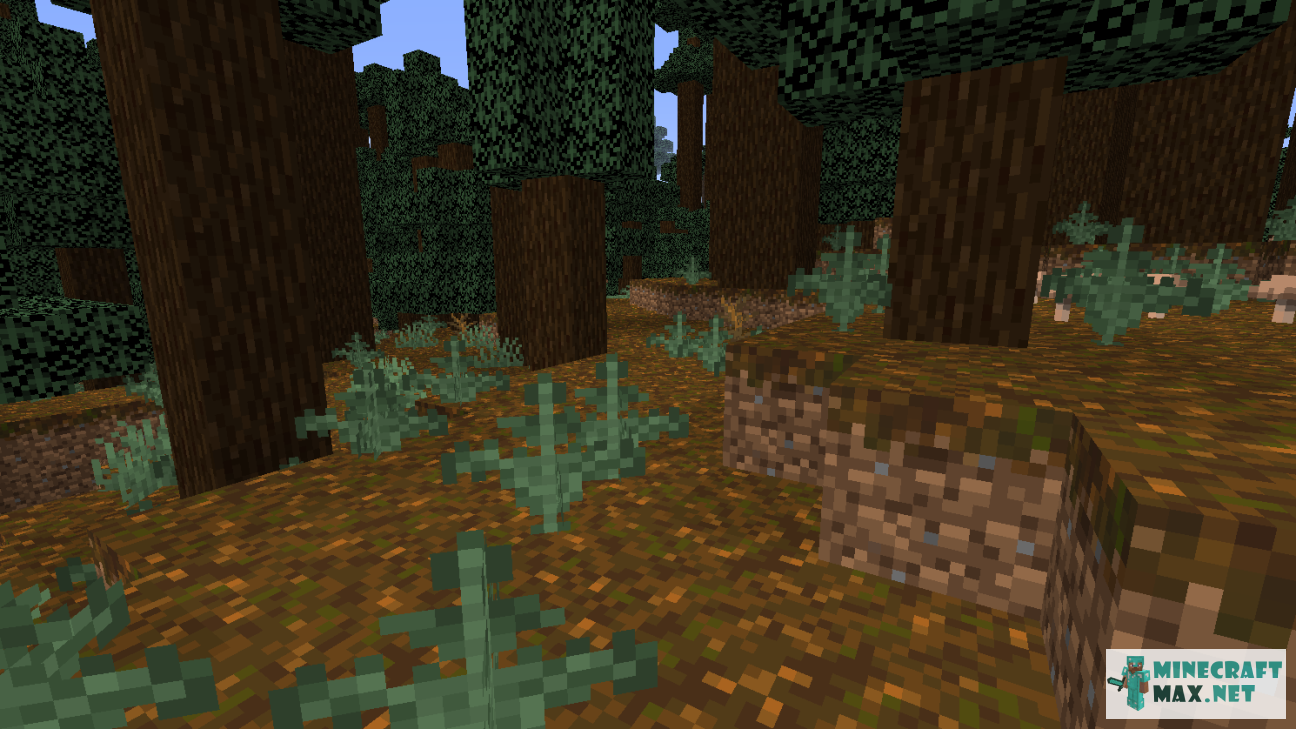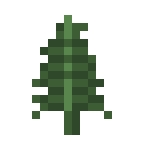
The fern in Minecraft is one of the varieties of plant blocks, a type of grass. The fern is a dark green plant resembling a Christmas tree. It can be found in the biomes of taiga, megataiga, snow-covered taiga, podzolic taiga and jungle.
It has variations of a spreading fern and a tall fern.
If you get a fern by hand, there is a very small chance of wheat seeds falling out. As a rule, nothing falls out. And if you get a fern with scissors, then the fern itself will fall out. It can be collected in inventory and moved to another place for planting.
- Minecraft versions: 11 / 10.5.1 / 1.22 / 1.21 / 1.20 / 1.19.1 / 1.19
- COMMAND: fern
Modify date: 12/05/2022
Questions about fern
Here you will find detailed answers to frequently asked questions about fern.
- The fern as a plant block appeared in the Beta version of Java Edition, namely in version 1.6.
- In the 1.8 Pre-release version, you can get a fern using scissors. A little later in the same version, the swamps were changed and the rainforests were removed. As a result, ferns in the form of "Christmas trees" are no longer generated.
- In the Official Java Edition in version 1.0.0, the fern is available in the player's inventory in creative mode.
- Since version 1.2.1, ferns can be found in the jungle, and since version 1.7.2 – in the taiga and in the snow-covered taiga.
- In version 1.14 (snapshot 18w43a), the texture of the fern has been redesigned. In snapshot 19w03a, when adding a fern to the composter, the compost level will increase with a 50% probability, and in snapshot 19w05a this probability is increased to 50%.
The fern is a type of grass blocks. It has the same characteristics and properties as the grass block.
It is a renewable non-solid transparent block. It can burn in fire, lava, can stack 64 pieces in the inventory cells.The fern is found in the biomes of taiga, megataiga, snow-covered taiga, podzolic taiga and jungle.
In the amount of 1 unit, a fern can be found in a chest in a taiga house.
You can buy one fern for an emerald from a wandering trader.
In Minecraft, you can't grow a fern with bone meal.
The fern in Minecraft has mainly a decorative function. It can be planted next to the house or planted in a pot and used for interior decoration.
If you click on the composter with a fern, the compost level will increase with a probability of 65%.
If you click on a fern with bone meal, it will turn into a spreading (tall) fern.
The fern is not a rare plant in Minecraft. It occurs frequently and in different biomes.
The tall fern appeared in update 1.7.2. If it is cut with scissors, two ordinary ferns will fall out, which can be planted again. A tall fern can be grown using bone meal on a fern.
Yes. They can be grown using bone meal on a fern.
 How to craft fern
How to craft fern
There is only one recipe for how to craft fern in Minecraft. Below you can see a description of this recipe: a picture with ingredients and step-by-step instructions on how to make fern in Minecraft.
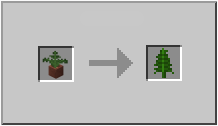
 Where to find fern
Where to find fern
There are 9 places where you can get fern in Minecraft. Below you can find a detailed description of all these places where you can get fern in the game Minecraft.
 What to craft with fern
What to craft with fern
There are 2 recipes that use fern in crafting in Minecraft. Below you can see a description of all the recipes: pictures with ingredients and step-by-step instructions on how to use fern in Minecraft.
| Fern | ||
| Flower Pot |
| Fern |
 What gives fern
What gives fern
There is one item that can be obtained from fern in Minecraft. Below you can see a detailed description of this item, which drops from fern in the game Minecraft.
 Screenshots of fern
Screenshots of fern
There is only one screenshot on the site which has fern in Minecraft. You can see this screenshot below to get a better idea of what fern looks like in Minecraft.
 Command to get fern
Command to get fern
There is a command that allows you to get fern in Minecraft. Below you can see a detailed description of this command to learn how to create fern in Minecraft.
Fern can be got using a command in creative mode. This requires:
- open chat (press "T")
- write command
/give @p minecraft:fern - press "ENTER"
You can also specify the number and who fern will be given:
/give @p minecraft:fern 10/give MinecraftMax minecraft:fern