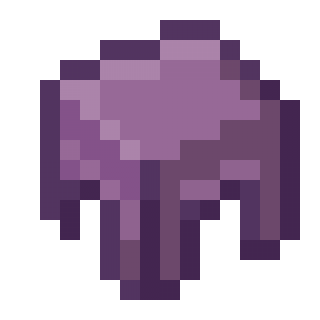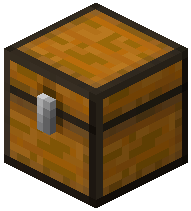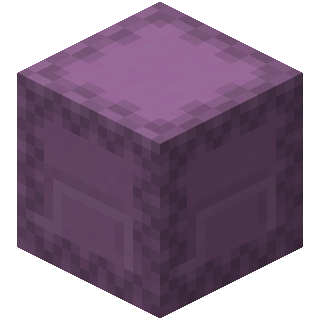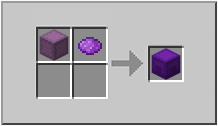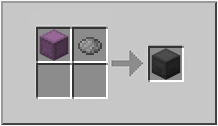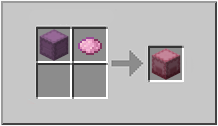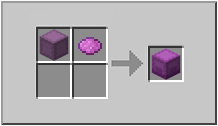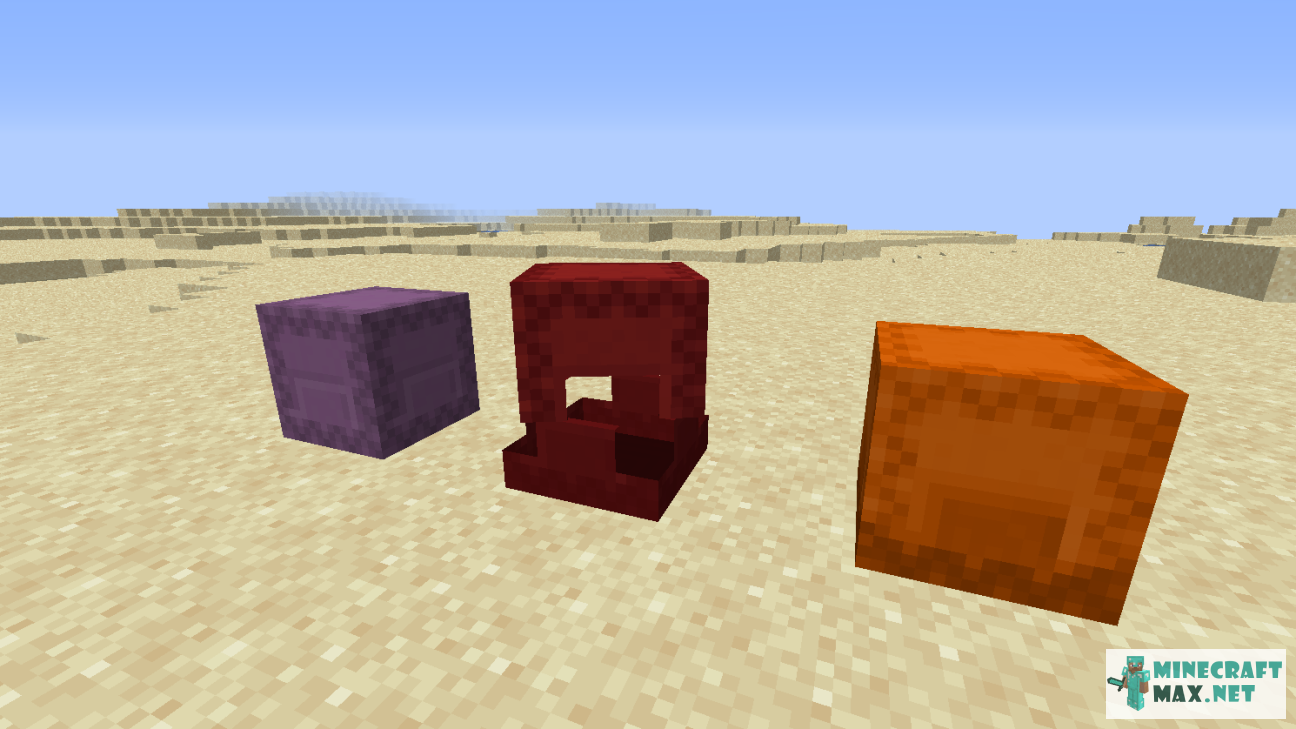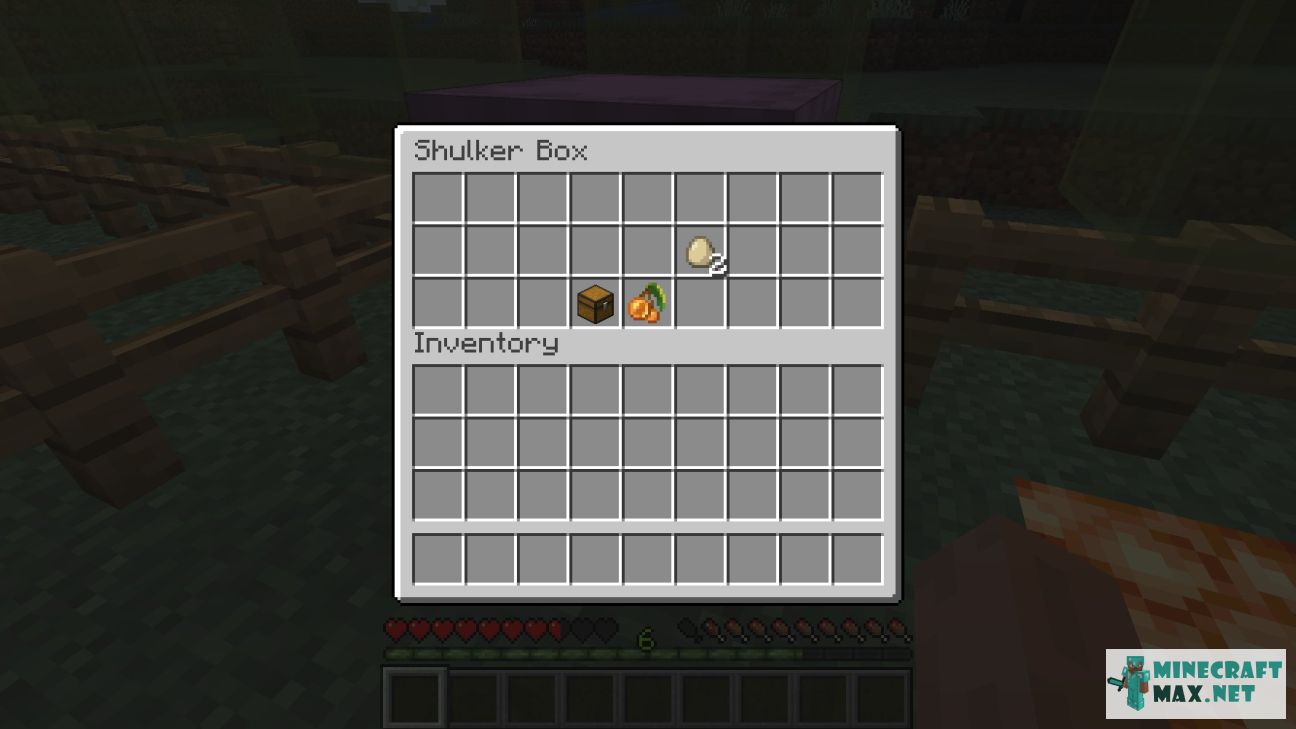A shulker box is a block similar in functionality to a chest, but with differences. It is possible to store and transfer items and resources of the player in it. The shulker box differs from the chest in that if it is destroyed, the shulker box will fall out, and the items will not fall out, everything will remain in it.
Shulker boxes containing items can be stored in a regular chest or carried in an inventory, which is very convenient.
To create a shulker box, you will need a chest and 2 shulker shells.
By filling their inventory with shulker boxes, the player can hold more than 1,727 different stacks of items or 110,000 items at a time.
- Minecraft versions: 11 / 10.5.1 / 1.22 / 1.21 / 1.20 / 1.19.1 / 1.19
- COMMAND: shulker_box
Modify date: 01/03/2023
Questions about shulker box
Here you will find detailed answers to frequently asked questions about shulker box.
It is an unsteady transparent block with an explosion resistance of 6 and strength of 2. It does not stack; it can be painted in different colors with the help of dyes. It cannot be used as fuel, it is non-flammable.
- In the Official Java Edition, the shulker box was added to the game in version 1.11 and was only available in creative mode.
- In versions 1.11 and 1.12, the colors and color names of the shulker boxes changed.
- In version 1.13, an unpainted shulker box has been added, and the texture of the purple box has been changed. The paint from the shulker box can be washed off with a boiler with water.
Shulker boxes do not naturally appear in the Minecraft world. To create them, you need to visit the city of Ender to find the shulkers. Therefore, they are considered very rare.
All shulker boxes are immune to fire and lava damage.
It is easy to destroy the shulker box with your hand or any other tool, but the fastest way to do it is with a pickaxe.
If you move shulker with an ordinary or sticky piston, it will fall out.
- The mechanics of opening a shulker box are similar to the mechanics of opening a shulker shell
- In the pocket edition, the animation of the opening of the shulker box is much slower and smoother
- The texture of the shulker box is completely identical to the texture of the shulker shell
- If, while traveling on a minecart, you enter the inventory of the shulker box, then after driving several blocks, the player will automatically exit it
- The shulker box can be used to create parkour worlds, as the size of the shulker block changes when it is opened
To do this, place the shulker box in the anvil and rename it in the upper panel. It will cost one level of experience. Thus, it is possible to mark which items the player keeps in the drawers of the shulker box.
 How to craft shulker box
How to craft shulker box
There is only one recipe for how to craft shulker box in Minecraft. Below you can see a description of this recipe: a picture with ingredients and step-by-step instructions on how to make shulker box in Minecraft.
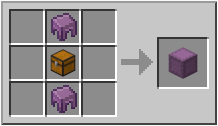
 What to craft with shulker box
What to craft with shulker box
There are 16 recipes that use shulker box in crafting in Minecraft. Below you can see a description of all the recipes: pictures with ingredients and step-by-step instructions on how to use shulker box in Minecraft.
| Shulker Box | ||
| Black Dye | ||
| Crafting Table |
| Shulker Box | ||
| Purple Dye | ||
| Crafting Table |
| Shulker Box | ||
| Blue Dye | ||
| Crafting Table |
| Shulker Box | ||
| Gray Dye | ||
| Crafting Table |
| Shulker Box | ||
| Pink Dye | ||
| Crafting Table |
| Shulker Box | ||
| Magenta Dye | ||
| Crafting Table |
| Shulker Box | ||
| Orange Dye | ||
| Crafting Table |
 Video about shulker box
Video about shulker box
There is only one video on the site which has shulker box in Minecraft. You can watch this video below to get a better idea of what shulker box looks like in Minecraft.
 Screenshots of shulker box
Screenshots of shulker box
There are 3 screenshots on the site, which has shulker box in Minecraft. Below you can see these screenshots to get a better idea of what shulker box looks like in Minecraft.
 Command to get shulker box
Command to get shulker box
There is a command that allows you to get shulker box in Minecraft. Below you can see a detailed description of this command to learn how to create shulker box in Minecraft.
Shulker Box can be got using a command in creative mode. This requires:
- open chat (press "T")
- write command
/give @p minecraft:shulker_box - press "ENTER"
You can also specify the number and who shulker box will be given:
/give @p minecraft:shulker_box 10/give MinecraftMax minecraft:shulker_box