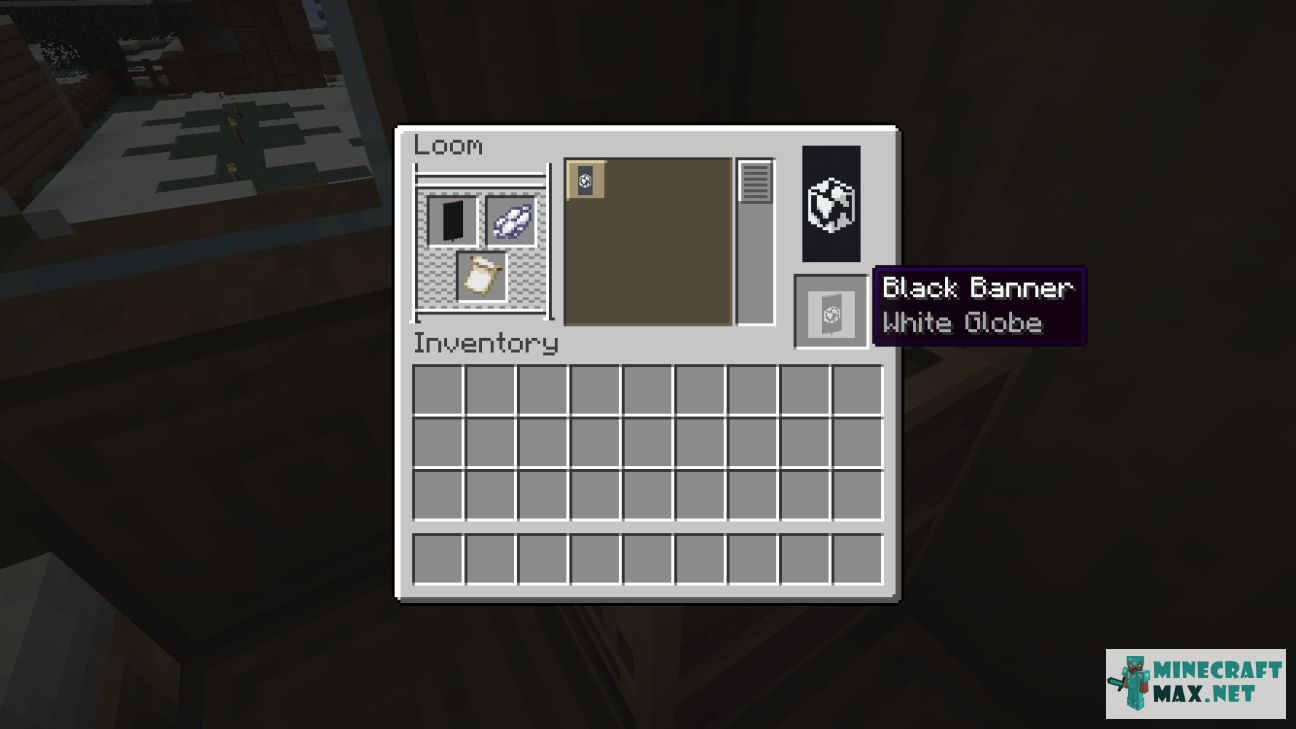The banner pattern «Globe» in Minecraft is one of the decorative elements. With its help, you can apply a pattern to the finished banner using any dye. This necessarily requires a loom.
The banner pattern «Globe» is one of the patterns that cannot be made independently. It can be bought from a villager cartographer or obtained from a creative inventory or with the help of a team.
- Synonyms: Globe banner pattern
- Minecraft versions: 11 / 10.5.1 / 1.22 / 1.21 / 1.20 / 1.19.1 / 1.19
- COMMAND: globe_banner_pattern
Modify date: 12/09/2022
Questions about banner pattern (globe)
Here you will find detailed answers to frequently asked questions about banner pattern (globe).
The banner pattern «Globe» was added to the game in version 1.14 in snapshot 19w11a. You can buy it from a cartographer for 8 emeralds. In the previous snapshot 18w43a, the "Creeper" Banner Pattern, the "Thing" Banner Pattern, the "Snout" Banner Pattern, the "Flower" Banner Pattern, and the "Skull" Banner Pattern were added.
The banner pattern «Globe» can be obtained from a villager cartographer of the "Master" level for 8 emeralds.
To apply the banner pattern «Globe», you need to place a ready-made banner of any color, a dye and a "Globe" pattern in the three left cells of the loom. A ready-made banner with a printed pattern will appear in the cell on the right.
No, when using a loom, the pattern will remain with the player.
Yes, it can be remove with a boiler with water.
Up to 6 patterns can be applied to the banner. They will be washed off, starting from the top to the bottom.
 How to craft banner pattern (globe)
How to craft banner pattern (globe)
Unfortunately, there is no recipe how to craft banner pattern (globe) in Minecraft. But you can see where you can find banner pattern (globe) in Minecraft.

Can't be crafted
Unfortunately, banner pattern (globe) cannot be crafted in the inventory or on the workbench in Minecraft.
Banner Pattern (globe) can be obtained using commands in creative mode.
 Video about banner pattern (globe)
Video about banner pattern (globe)
There is only one video on the site which has banner pattern (globe) in Minecraft. You can watch this video below to get a better idea of what banner pattern (globe) looks like in Minecraft.
 Screenshots of banner pattern (globe)
Screenshots of banner pattern (globe)
There are 2 screenshots on the site, which has banner pattern (globe) in Minecraft. Below you can see these screenshots to get a better idea of what banner pattern (globe) looks like in Minecraft.
 Command to get banner pattern (globe)
Command to get banner pattern (globe)
There is a command that allows you to get banner pattern (globe) in Minecraft. Below you can see a detailed description of this command to learn how to create banner pattern (globe) in Minecraft.
Banner Pattern (globe) can be got using a command in creative mode. This requires:
- open chat (press "T")
- write command
/give @p minecraft:globe_banner_pattern - press "ENTER"
You can also specify the number and who banner pattern (globe) will be given:
/give @p minecraft:globe_banner_pattern 10/give MinecraftMax minecraft:globe_banner_pattern