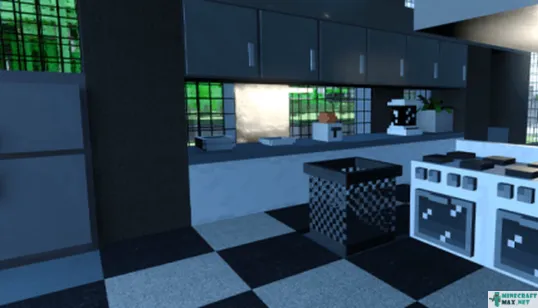You need to install mod in order for plushie fox to appear in the Minecraft game.
- Minecraft versions: 11 / 10.5.1 / 1.22 / 1.21 / 1.20 / 1.19.1 / 1.19
- COMMAND: tile.bony:plushie_fox
Publish date: 02/19/2022
Modify date: 02/19/2022
Modify date: 02/19/2022
 How to craft plushie fox
How to craft plushie fox
Unfortunately, there is no recipe how to craft plushie fox in Minecraft. But you can see where you can find plushie fox in Minecraft.

Can't be crafted
Unfortunately, plushie fox cannot be crafted in the inventory or on the workbench in Minecraft.
Plushie Fox can be obtained using commands in creative mode.
 Command to get plushie fox
Command to get plushie fox
There is a command that allows you to get plushie fox in Minecraft. Below you can see a detailed description of this command to learn how to create plushie fox in Minecraft.
Plushie Fox can be got using a command in creative mode. This requires:
- open chat (press "T")
- write command
/give @p tile:bony:plushie_fox - press "ENTER"
You can also specify the number and who plushie fox will be given:
/give @p tile:bony:plushie_fox 10get 10 plushie fox
/give MinecraftMax tile:bony:plushie_foxplushie fox will be given to the player with the nickname MinecraftMax
The command can be written to the command block so that it is executed when a redstone signal is received.
To view the advice, you must log in
 Mod for plushie fox
Mod for plushie fox
Here you can find a mod in which you can make this item.